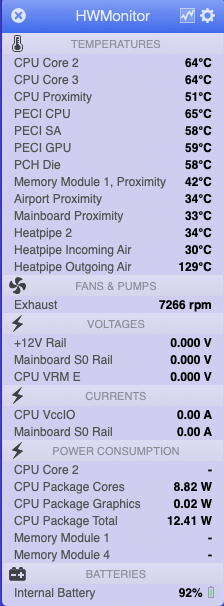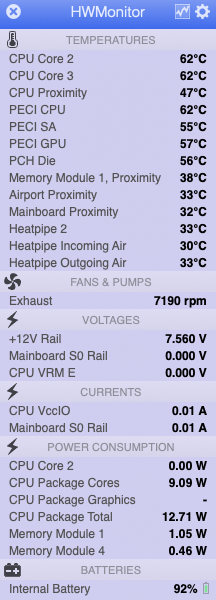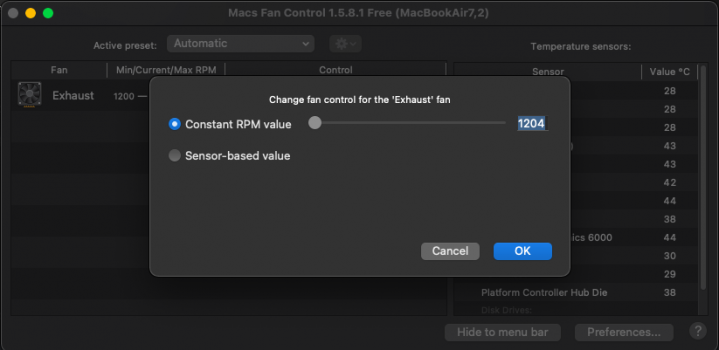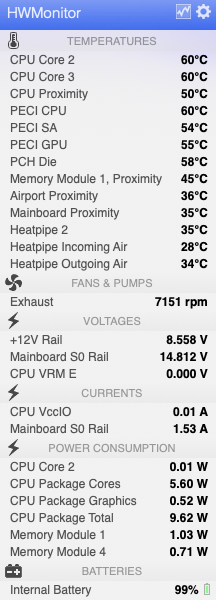This was posted by error by me onto the MBP (which I used more extensively than the MBA).
Need help shutting down fan on a MBA2013 (M13), or reducing noise. Best would be resetting. It was working just fine (Catalina) after updating to 1TB SSD Fledging Feather SSD.
Went abroad, and the MBA somehow updated from Catalina to Big Sur (Firmware upgrade to 431:0.0.0) even though I had install updates automatically unchecked! and now the MBA comes up with new errors such high fan speed (heat transfer paste new!).
Tried many tricks to change Firmware (should be 421:0.0.0.) including most hacks posted here plus trying old USB (diskwarrier) installer to Yosemite, and also Mojave (running fine on my trusty MBP 2012. I assume that Big Sur installer changed Firmware from 421 to 431. Any sudo command (I am not a programmer), or other command at terminal or by KB combination would be appreciated. Of other solutions would be welcomed as well. Thanks.
Need help shutting down fan on a MBA2013 (M13), or reducing noise. Best would be resetting. It was working just fine (Catalina) after updating to 1TB SSD Fledging Feather SSD.
Went abroad, and the MBA somehow updated from Catalina to Big Sur (Firmware upgrade to 431:0.0.0) even though I had install updates automatically unchecked! and now the MBA comes up with new errors such high fan speed (heat transfer paste new!).
Tried many tricks to change Firmware (should be 421:0.0.0.) including most hacks posted here plus trying old USB (diskwarrier) installer to Yosemite, and also Mojave (running fine on my trusty MBP 2012. I assume that Big Sur installer changed Firmware from 421 to 431. Any sudo command (I am not a programmer), or other command at terminal or by KB combination would be appreciated. Of other solutions would be welcomed as well. Thanks.