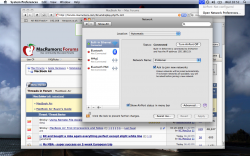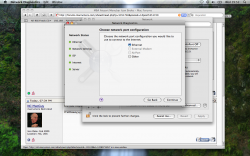I've just got myself a new macbook air, and after a few hours of migrating my old things and changing a few settings, i noticed my Airport icon in the menubar shows me as being disconnected. I went to look in network preferences to see why, but I'm already connected.
It looks like my macbook air thinks my airport is an ethernet port. its really hard to explain. I'll attach a screen shot, should explain everything.
I really like being able to use the airport menubar icon, since I travel a lot and access different wireless points wherever i go. Hopefully someone can help solve my problem.
Just for info, I've updated all the firmwares, and software and software update now tells me theres no more to update, so as far as I'm aware, I'm up to date.
Sorry if this has been asked before but the search wasnt working. Or at least it found no threads containing "macbook air airport"...
It looks like my macbook air thinks my airport is an ethernet port. its really hard to explain. I'll attach a screen shot, should explain everything.
I really like being able to use the airport menubar icon, since I travel a lot and access different wireless points wherever i go. Hopefully someone can help solve my problem.
Just for info, I've updated all the firmwares, and software and software update now tells me theres no more to update, so as far as I'm aware, I'm up to date.
Sorry if this has been asked before but the search wasnt working. Or at least it found no threads containing "macbook air airport"...