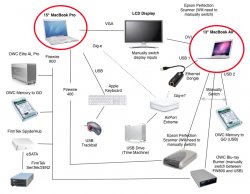I'm looking at getting a 13" MBA to use for work and will use my older 15" MBP for more I/O intensive talks like video. To make this work I would like a way of switching the monitor and USB between the two systems. Is anybody out there doing something like this?
Right now I have a number of USB components that I would like to switch including: Apple keyboard, trackball, Contour Shuttle, a couple of external HDDs, a Blu-ray burner and a Scanner. However, when I am using the MBP I would like to connect the HDDs and BD drive via Firewire. I think I probably want to use both of the MBA USB ports. In addition, if there is a low cost box that also switches DVI that would be great as well.
Is there an easy way to arrange all these devices?
- keyboard (switch USB)
- trackball (switch USB)
- keyboard (switch USB)
- MBA Ethernet dongle (MBA USB only)
- HDD1/2 (USB for MBA & FW800 for MBP)
- HDD3 ( FW800 only for MBP, no USB)
- Blu-ray burner (USB for MBA & FW800 for MBP)
- Scanner (USB for MBA & FW400 for MBP)
- 23" LCD monitor (DVI, VGA)
Right now I have a number of USB components that I would like to switch including: Apple keyboard, trackball, Contour Shuttle, a couple of external HDDs, a Blu-ray burner and a Scanner. However, when I am using the MBP I would like to connect the HDDs and BD drive via Firewire. I think I probably want to use both of the MBA USB ports. In addition, if there is a low cost box that also switches DVI that would be great as well.
Is there an easy way to arrange all these devices?
- keyboard (switch USB)
- trackball (switch USB)
- keyboard (switch USB)
- MBA Ethernet dongle (MBA USB only)
- HDD1/2 (USB for MBA & FW800 for MBP)
- HDD3 ( FW800 only for MBP, no USB)
- Blu-ray burner (USB for MBA & FW800 for MBP)
- Scanner (USB for MBA & FW400 for MBP)
- 23" LCD monitor (DVI, VGA)