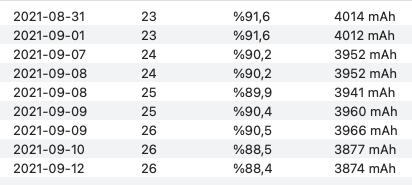Interesting thing happened to 2 of mine macbook air m1 recently.
I bought used macbook air m1 a couple of days ago (purchased from the store sept 2021), with only 14 cycles on battery. Formatted and start using, mostly on battery. Coconut first stated ca 96.5-97% battery health and mac OS stated 100%. After 3-4 days battery health suddenly dropped to 92.5% according to coconut but still 100% in mac OS.
After few days I bought another used macbook air M1 (purchased from the store febr 2021) with 74 cycles on battery.
Formatted and start using, mostly on battery. Coconut first stated ca 98% battery health and mac OS stated 100%. After 2 days battery health ALSO suddenly dropped to 92.5% according to coconut but still 100% in mac OS.
That got me thinking that this is not only coincidence.
This article,
https://support.apple.com/en-ca/HT211832 states that:
”Based on the measurements that it collects, battery health management may temporarily reduce your battery's maximum charge. This happens as needed to ensure that your battery charges to a level that's optimized for your usage—reducing wear on the battery, and slowing its chemical aging.”
Does this means that mac OS sets another limitation on battery, besides charging battery to 80% as precaution when optimal charging enabled?