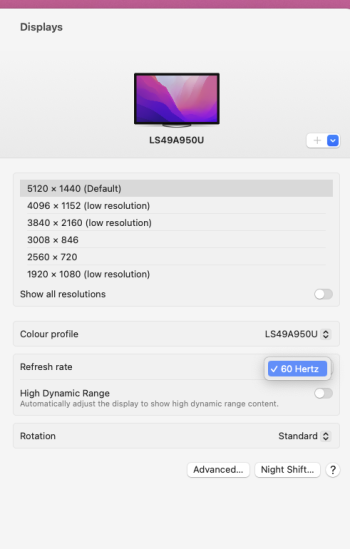Hi guys, I have a new 32:9 monitor (Samsung LS49A950U) and it supports up to 120hz refresh rate. When I connect my windows PC to it there is no problem, I get 120hz refresh rate however with the MBA M2 15' in the display settings I only get 60hz. I have tried different cables: HDMI, USBC as well as a maxonar thunderbolt 4 cable (2m/40Gbps). The resolution is 5120x1440 but even lowering the resolution will not allow me to pass over 60hz. Is this normal or are there any other settings that I am unaware of?
Got a tip for us?
Let us know
Become a MacRumors Supporter for $50/year with no ads, ability to filter front page stories, and private forums.
MBA M2 15' refresh rate question on external monitor
- Thread starter agavril
- Start date
-
- Tags
- air mba 15 refresh rate
- Sort by reaction score