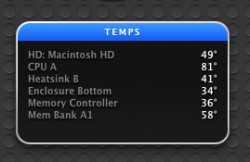Question for the group... I just got the new MBA (13', 1.8 GHz Core i5, 8GB RAM) and I am playing Trine. Every time I do, my computer gets really hot and the fan comes on in a serious way. So, a couple questions - is that normal? Is it okay? I attached a screen shot of iStat temps while playing the game. The CPU is running at 80 degrees...
I don't want to harm my computer - is there something I can do to mediate this?
Thanks!
I don't want to harm my computer - is there something I can do to mediate this?
Thanks!