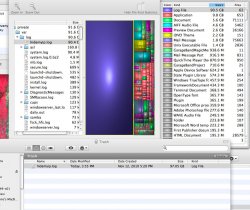Am I the only one, or does the SSD fill up faster than a standard HD? Right now I of course keep my iTunes library on an external drive, and soon I will do the same for my iPhoto library as well. That said, it seems that I loose space faster than I would expect, is that how these drives behave? All I can say is thank goodness I got the 256 GB model!
thanks in advance for any advice!

thanks in advance for any advice!