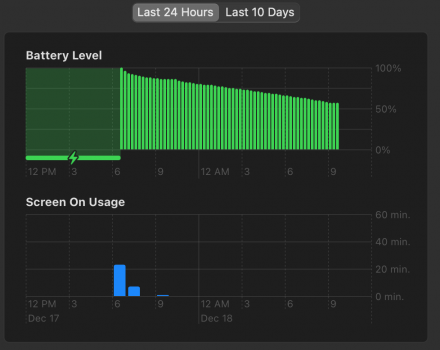I was given given a 2015 13" MBP from a family friend whose husband passed away. I wiped it clean with Internet Recovery and installed a clean macOS Monterey.
Seems like a nicely spec'd unit, a Core i7 with 16GB RAM & 512GB SSD. Seems to work quite nicely despite the aged processor and looks in good shape without any delamination of the coating on the screen.
However I've noticed an interesting "problem". It drains battery quick when the lid is closed, what I assume should be sleep mode. If left fully charged in the evening, it will discharge almost completely by next evening. The battery has 93% capacity and 470-ish something cycles.
The problem is, I don't even know if it's entering sleep mode, since Apple felt necessary to remove the convenient LED that would pulse when a laptop went to sleep or not. The battery preference pane shows a steady decline like if it was being left idle with the screen off. I tried resetting the SMC, it didn't seem to affect it. Power Nap is and was disabled by default. There are no other relevant options I can see. I'm not even logged into iCloud or App store, so its not doing anything in the background, install is clean with only FireFox installed for a browser (sorry I cannot use Safari because of no uBlock Origin support).
I haven't had an Apple laptop since I stopped using my first gen Intel Macbook around 2010, so I don't really know the behaviour of the newer ones. Is this normal, what it's doing? My 2016 Lenovo laptop with similar spec will last well over a week in sleep mode.
Seems like a nicely spec'd unit, a Core i7 with 16GB RAM & 512GB SSD. Seems to work quite nicely despite the aged processor and looks in good shape without any delamination of the coating on the screen.
However I've noticed an interesting "problem". It drains battery quick when the lid is closed, what I assume should be sleep mode. If left fully charged in the evening, it will discharge almost completely by next evening. The battery has 93% capacity and 470-ish something cycles.
The problem is, I don't even know if it's entering sleep mode, since Apple felt necessary to remove the convenient LED that would pulse when a laptop went to sleep or not. The battery preference pane shows a steady decline like if it was being left idle with the screen off. I tried resetting the SMC, it didn't seem to affect it. Power Nap is and was disabled by default. There are no other relevant options I can see. I'm not even logged into iCloud or App store, so its not doing anything in the background, install is clean with only FireFox installed for a browser (sorry I cannot use Safari because of no uBlock Origin support).
I haven't had an Apple laptop since I stopped using my first gen Intel Macbook around 2010, so I don't really know the behaviour of the newer ones. Is this normal, what it's doing? My 2016 Lenovo laptop with similar spec will last well over a week in sleep mode.