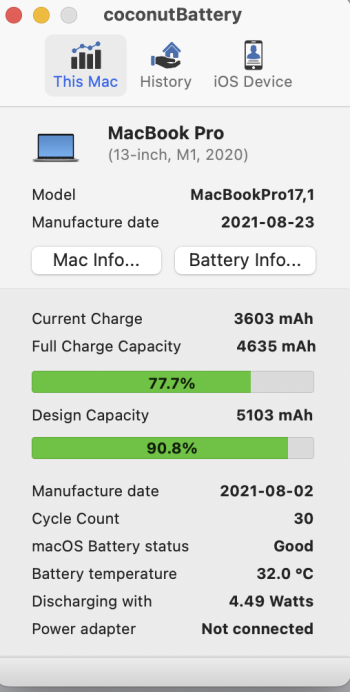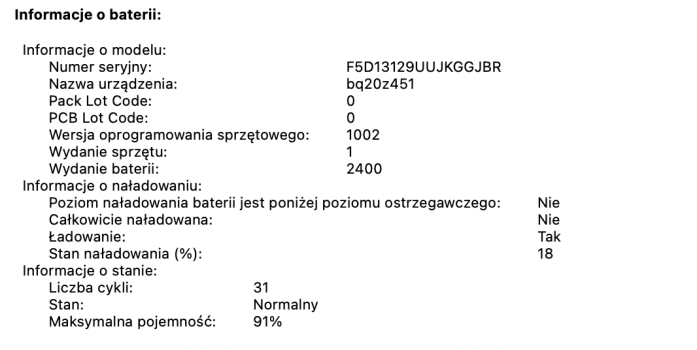Become a MacRumors Supporter for $50/year with no ads, ability to filter front page stories, and private forums.
MBP 13 M1 - Design Battery Capacity
- Thread starter stigman
- Start date
- Sort by reaction score
You are using an out of date browser. It may not display this or other websites correctly.
You should upgrade or use an alternative browser.
You should upgrade or use an alternative browser.
Well, batteries degrade over time so it can be okay if it's not 100% at this point based on the manufacture date. However this seems lower than expected, I feel. Then again this isn't some exact measurement as far as I'm aware.Hi guys,
I checked the stats of the battery in mbp and I'm kind of worried why design capacity is not 100 %?
It's because my battery is almost 90 % of capacity or it might be some bug in stats?
to me it seems also not accurate measurement. Well, you think that discharge to 0 % might help it?Well, batteries degrade over time so it can be okay if it's not 100% at this point based on the manufacture date. However this seems lower than expected, I feel. Then again this isn't some exact measurement as far as I'm aware.
That also seems weird to me. Thanks to Apple Charging Optimization....Hmm 30 cycles and 90% Design Capacity, crazy...
I also use it.. Been using the 14" since day 1 release..That also seems weird to me. Thanks to Apple Charging Optimization....
Hmm, maybe I have some faulty unit. I'm not heavy user, no intensive tasks on this machine. What is interesting that my mac report doesn't show full charge capacity.I also use it.. Been using the 14" since day 1 release..
Attachments
Sounds flawed in some way.Hi guys,
I checked the stats of the battery in mbp and I'm kind of worried why design capacity is not 100 %?
It's because my battery is almost 90 % of capacity or it might be some bug in stats?
I have my MBP 13" M1 since Release, almost 2 years now.
76 Battery cycles, still 100% Health.
From the original 5103 mAh i still have 5043 mAh.
Those are third party coconut readings. TheHi guys,
I checked the stats of the battery in mbp and I'm kind of worried why design capacity is not 100 %?
It's because my battery is almost 90 % of capacity or it might be some bug in stats?
ioreg value used by third party apps can go up as well as down, and are always (IME) lower than the Apple number. My Apple number has been at 100% when ioreg was 90%.I wouldn't worry too much, but if you use it mostly plugged in (guessing you do with only 30 cycles in a year) check whether Apple OBC is working for you...charge level should be held at 80% most of the time. (Being at 100% all the time shortens life). If OBC is not working for you (as it doesn't for me) consider using AlDente Pro as many people here do. It gives much more control.
Apple won't usually take any action until the Apple number is below 80%.
My MBP has been on OBC since the first day of purchase. That's why those numbers are pretty weird to me, but as I said there is no info about Full Capacity Charge in mac report stats.Those are third party coconut readings. Theioregvalue used by third party apps can go up as well as down, and are always (IME) lower than the Apple number. My Apple number has been at 100% when ioreg was 90%.
I wouldn't worry too much, but if you use it mostly plugged in (guessing you do with only 30 cycles in a year) check whether Apple OBC is working for you...charge level should be held at 80% most of the time. (Being at 100% all the time shortens life). If OBC is not working for you (as it doesn't for me) consider using AlDente Pro as many people here do. It gives much more control.
Apple won't usually take any action until the Apple number is below 80%.
Last edited:
The laptop is a year old and has 31 cycles. The cycle count appears low. Are using it mostly plugged in without optimization turned on?
Optimization HAS BEEN ON since first day of purchase.The laptop is a year old and has 31 cycles. The cycle count appears low. Are using it mostly plugged in without optimization turned on?
In that case, I'd say it is probably a bit below average from what I recall seeing people post within battery threads.Optimization HAS BEEN ON since first day of purchase.
It is my opinion from what I've read, heard people mention, and from my own experience that batteries last longer if they get a workout rather than staying at a constant charge for long periods of time, even a constant 80%.
I've had good success by using my machines almost exclusively on battery and manually charging them when they get down to about the 20% range. Others have had good success with a program called Al Dente. It works similar to Apple optimize setting, but has features to cycle the battery charge in ways that work it out and prevent the type of wear caused by a constant charge.
Your state of charge is 100% when you took the screenshot. If OBC is working for you, and the machine is mostly plugged in, you should usually see it being held to 80% max.My MBP has been on OBC since the first day of purchase. That's why those numbers are pretty weird to me, but as I said there is no info about Full Capacity Charge in mac report stats. View attachment 2045256
OBC for mostly plugged in machines seems to work for some people but not others, including me and looks like you. My MBA below was new in Nov 2020 and I started using AlDente Pro in Feb 2021, usually at 50% max charge.
I am not going to claim AlDente is the sole or even main reason for this good situation as there are many variables not least between batteries themselves.
I am not a deep expert in this but my understanding is that the reason batteries don't like being stored at 100% is that the cells themselves do not like being kept at max voltage. Mine spend most of their time around 3.8V. It is more intuitive to me that actual voltage matters more than capacity. I believe the recommended capacity for storing Li-ion is 50% which is why I use it since 50% gives me plenty of usage when I neeed to unplug.
OTOH It is easy to get this out of proportion. Before this machine I used Apple laptops for 20 years, always plugged in nearly all the time and kept at 100% charge, and only two needed replacement batteries, one after many years, and one faulty. And the battery life with M1 means degradation is less of an issue. (I wouldn't have kept my Intel MacBooks at 50%).
Last edited:
Register on MacRumors! This sidebar will go away, and you'll see fewer ads.