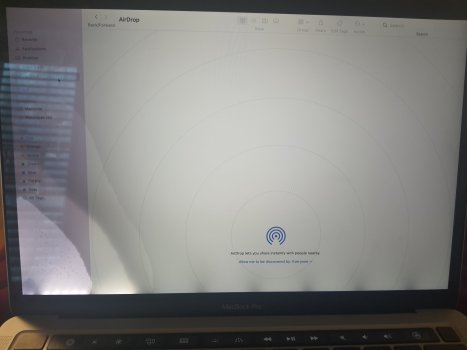Hi, I spilled some juice on my MBP 2days ago but the keyboard was kinda spared. There is a pretty big watermark on my screen (ie water is shown on the display). The keyboard is working fine. There is also a flexgate that showed up!
Issues
What I am concerned about is did the juice spill make the flexgate happen? or do u think it was already there and I didn't notice it till now? Issues I have so far - kinda often, the screen turns black and I have to restart it using the fingerprint sensor button. But all works well so far I know it has been 2 days only.
I spoke to a repair shop and Rossman company and they asking me 650USD to fix it. One repair guy told me to use the laptop till the display crashes and then fix it but is the fix even worth it for 650USD? or should I save up for a new laptop? (I don't have apple care)
also, tips to keep the flexgate from crashing my display please please? I am student and cant lose my laptop T_T
Issues
What I am concerned about is did the juice spill make the flexgate happen? or do u think it was already there and I didn't notice it till now? Issues I have so far - kinda often, the screen turns black and I have to restart it using the fingerprint sensor button. But all works well so far I know it has been 2 days only.
I spoke to a repair shop and Rossman company and they asking me 650USD to fix it. One repair guy told me to use the laptop till the display crashes and then fix it but is the fix even worth it for 650USD? or should I save up for a new laptop? (I don't have apple care)
also, tips to keep the flexgate from crashing my display please please? I am student and cant lose my laptop T_T