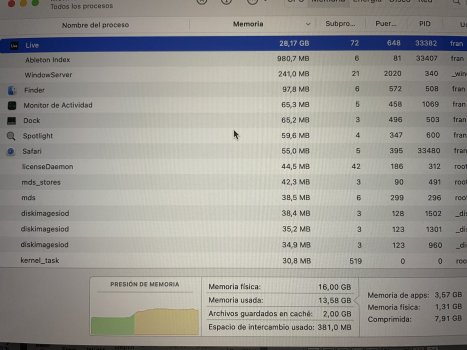I just got a new MBP 14 10c 16gpu 16gb ram 1tb ssd.
I tried to run some massive ableton live projects (180 tracks with effects and 5 sends) and I was changing between projects and some of them gave me some performance problems (more related to the old ass plugins I use which are not optimized for m1, and my ableton is running on Roseta)
ableton is using 28gb of ram but the real memory usage is 13gb and the swap memory is just 380mb.
My question is… why? Memory pressure is low, memory usage is just correct, memory swap is low but ableton is using more ram than I have.
My older windows laptop had 32gb of ram but I did that upgrade of ram in the older laptop only because ableton used to crash a lot when I closed huge projects.
Should I return this one and buy the 32gb model? Are 32gb necessary for my tasks since the memory usage is like this?
I tried to run some massive ableton live projects (180 tracks with effects and 5 sends) and I was changing between projects and some of them gave me some performance problems (more related to the old ass plugins I use which are not optimized for m1, and my ableton is running on Roseta)
ableton is using 28gb of ram but the real memory usage is 13gb and the swap memory is just 380mb.
My question is… why? Memory pressure is low, memory usage is just correct, memory swap is low but ableton is using more ram than I have.
My older windows laptop had 32gb of ram but I did that upgrade of ram in the older laptop only because ableton used to crash a lot when I closed huge projects.
Should I return this one and buy the 32gb model? Are 32gb necessary for my tasks since the memory usage is like this?