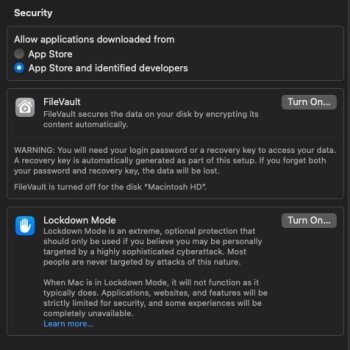I have a flash drive that I have formatted for MS-DOS. I have a few files I start copying to the flash drive and after about half way, the Mac will tell me that I should have ejected it before pulling it out of the system, and the write fails.
Obviously, I did NOT pull out the drive. It's sitting there, inside of the Apple dongle plugged into the Mac. I've tried with another hub, same issue.
What should I be looking at next?
Obviously, I did NOT pull out the drive. It's sitting there, inside of the Apple dongle plugged into the Mac. I've tried with another hub, same issue.
What should I be looking at next?