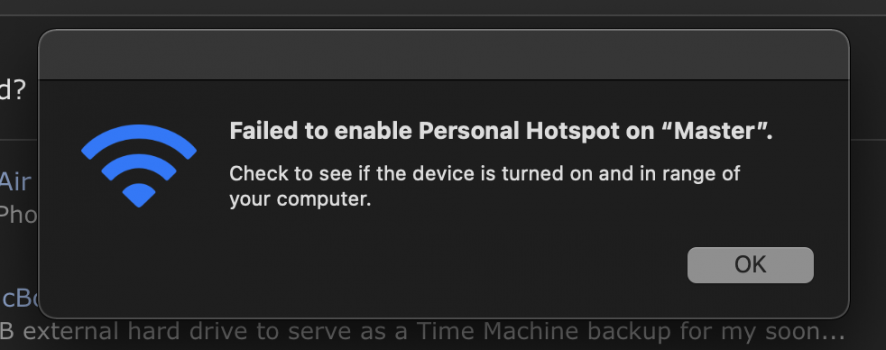Hi, just got my brand new MBP 16 M1 Pro and noticed one annoyance. Mainly, when I try to connect to my iPhones hotspot I cannot connect. MBP sees the hotspot but for some reason I am getting "Failed to enable Personal Hotspot" message. I am running lates 12.01 OS and iOS 15.1.1 on iPhone 12.
My wife's MBA M1 running Big Sur can connect and disconnect without any issues. What's even weirder is that when I disable Wifi MBP can see the hotspot name etc. After multiple enable/disable Wifi on MBP and iPhone I can managed to connect to hotspot, but once I disconnect I am unable to connect again.
MBP connects to other wifies, and android hotspots without any problems. iPhones very one hotspot seems to the problem.
Has anyone of you experienced any thing like this? Any solutions? Or 12.1 is the only possible cure?
Thanks!
My wife's MBA M1 running Big Sur can connect and disconnect without any issues. What's even weirder is that when I disable Wifi MBP can see the hotspot name etc. After multiple enable/disable Wifi on MBP and iPhone I can managed to connect to hotspot, but once I disconnect I am unable to connect again.
MBP connects to other wifies, and android hotspots without any problems. iPhones very one hotspot seems to the problem.
Has anyone of you experienced any thing like this? Any solutions? Or 12.1 is the only possible cure?
Thanks!