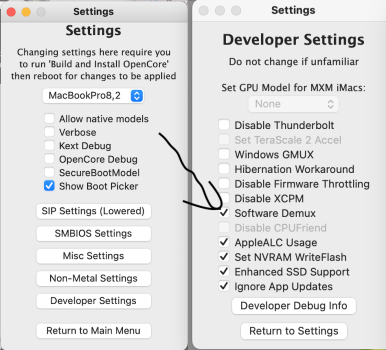So yesterday i finally got a repair dude to disable the AMD gpu on 15” Macbook Pro Early 2011
Everything works fine except the brightness/dim control:
I’ve tried:
Snow Leopard
El Capitan
Sierra
High Sierra
It doesn’t work for me in any of them, if the AMD chip is disabled on a hardware level is the brightness/dim option stuck at 100% forever now?
Everything works fine except the brightness/dim control:
I’ve tried:
Snow Leopard
El Capitan
Sierra
High Sierra
It doesn’t work for me in any of them, if the AMD chip is disabled on a hardware level is the brightness/dim option stuck at 100% forever now?