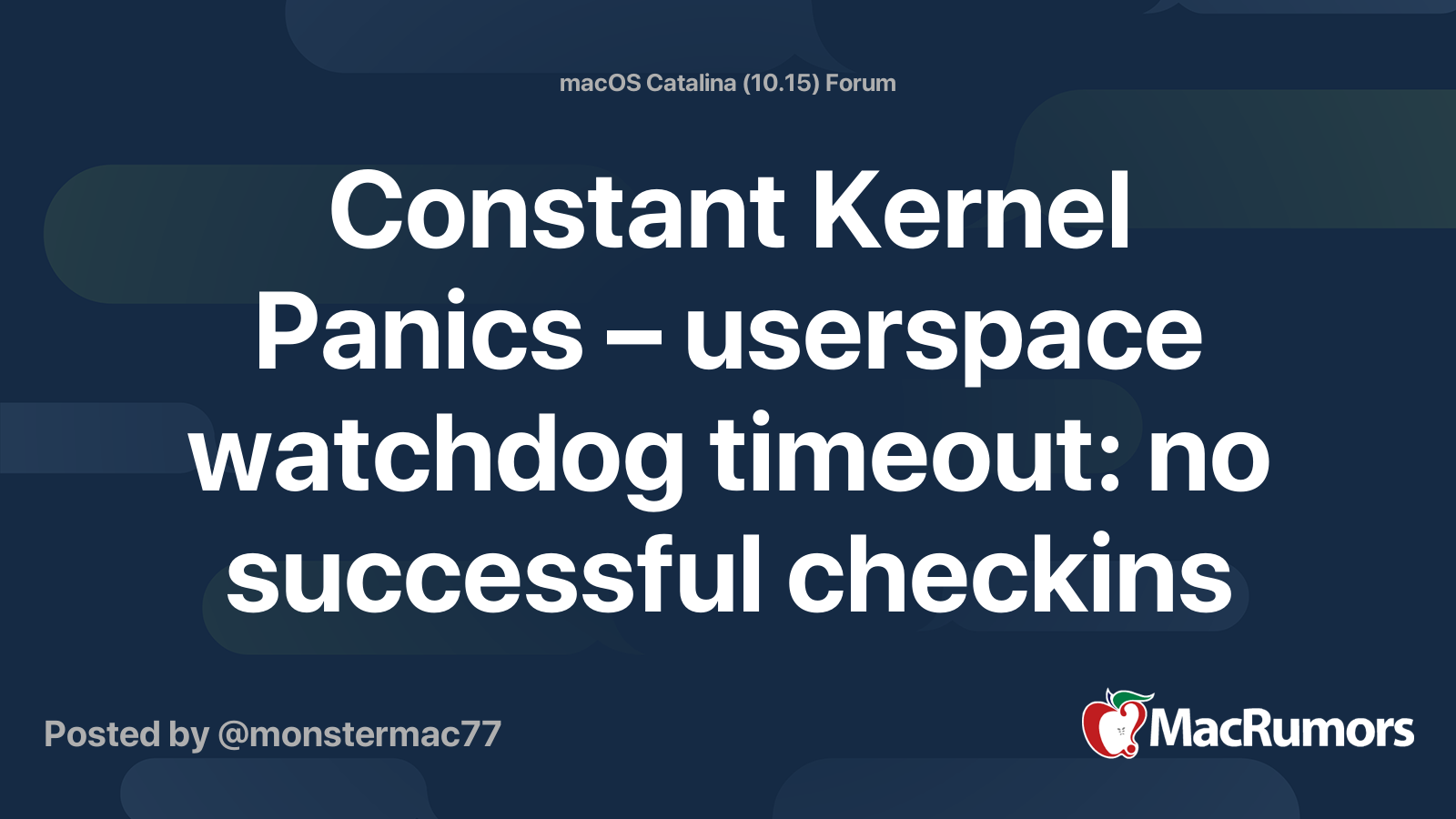Have read a lot of threads on similar problems, but without avail, so wanted to ask if anyone had any suggestions, regarding:
Macbook Pro 2018 13" that is around a year old suddenly started repeatedly crashing and force restarting two days ago. By repeatedly I mean it force restarts, then within a ~5 minutes of booting up, regardless of whether I log in or not (I.e. stay on login screen), it will crash and force restart again, with BridgeOS error in the log.
Another problem, not sure if it's related, is that the touch bar display has stopped working -- it still responds to touch, but I can't see any of the virtual buttons. Have tried restarting via running various commands in the Terminal to kill the existing process to no avail.
What I've tried that has not worked:
- SMC reset
- NVRAM reset
- Safe boot
- (ETA) Ran Apple Diagnostics --> no issue
- All application & software upgrades (was Mojave, now running latest Catalina)
- Unplugged all external devices, power cable both plugged in & not plugged in
- Various sleep-related settings -- based on various threads I read, but my symptoms were slightly different (wasn't crashing just when sleeping, but when using it) so not surprised that this hasn't helped
I could not reinstall the OS via Recovery Mode as every time I tried, it would crash & force restart before completing.
Also tried to call Apple Support but they weren't able to offer anything useful.
Has anyone faced this before / have any ideas for what else I could try? The caveat being, of course, that whatever solution must be quick to implement, otherwise it will crash before it can be done.
Macbook Pro 2018 13" that is around a year old suddenly started repeatedly crashing and force restarting two days ago. By repeatedly I mean it force restarts, then within a ~5 minutes of booting up, regardless of whether I log in or not (I.e. stay on login screen), it will crash and force restart again, with BridgeOS error in the log.
Another problem, not sure if it's related, is that the touch bar display has stopped working -- it still responds to touch, but I can't see any of the virtual buttons. Have tried restarting via running various commands in the Terminal to kill the existing process to no avail.
What I've tried that has not worked:
- SMC reset
- NVRAM reset
- Safe boot
- (ETA) Ran Apple Diagnostics --> no issue
- All application & software upgrades (was Mojave, now running latest Catalina)
- Unplugged all external devices, power cable both plugged in & not plugged in
- Various sleep-related settings -- based on various threads I read, but my symptoms were slightly different (wasn't crashing just when sleeping, but when using it) so not surprised that this hasn't helped
I could not reinstall the OS via Recovery Mode as every time I tried, it would crash & force restart before completing.
Also tried to call Apple Support but they weren't able to offer anything useful.
Has anyone faced this before / have any ideas for what else I could try? The caveat being, of course, that whatever solution must be quick to implement, otherwise it will crash before it can be done.
Last edited: