UPDATE: after a second SMC reset as a last resort before going in to replace it, the issue seems rto have disappeared...
UPDATE 2: The problem has returned after about 20 minutes of use...
I recently picked up a 15 inch mbp (2018 model. i7/16gb/512gb/560x) i noticed that whenever i disable automatic graphics switching and use the gpu, the quality of videos completely degrades. (pictures attached) Is this normal? Has anyone else experienced this? Should i take it into the apple store?
as a reference, this is the video i was testing on as it has dark scenes.
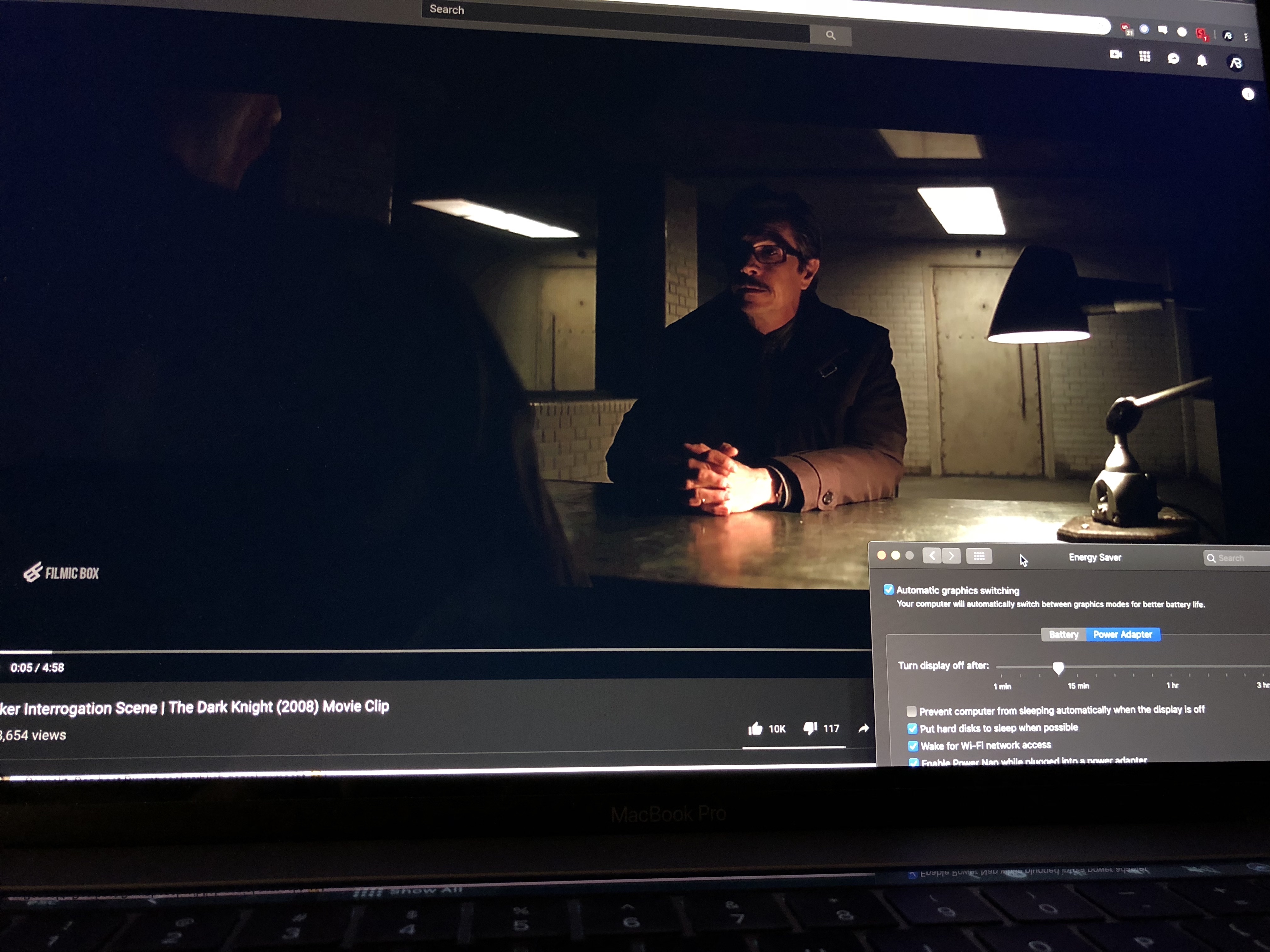

UPDATE 2: The problem has returned after about 20 minutes of use...
I recently picked up a 15 inch mbp (2018 model. i7/16gb/512gb/560x) i noticed that whenever i disable automatic graphics switching and use the gpu, the quality of videos completely degrades. (pictures attached) Is this normal? Has anyone else experienced this? Should i take it into the apple store?
as a reference, this is the video i was testing on as it has dark scenes.
Last edited:

