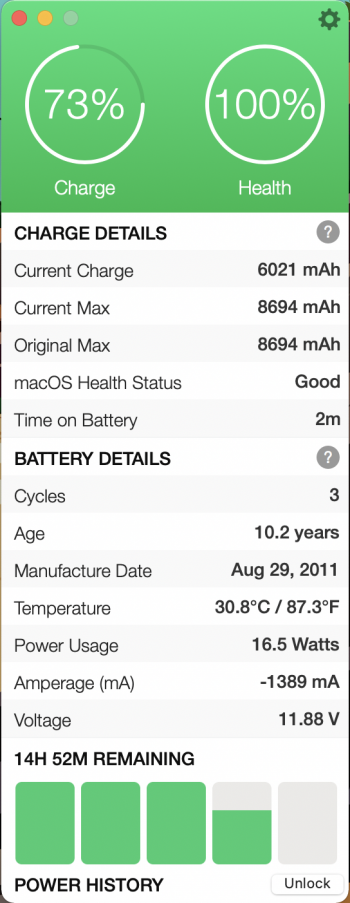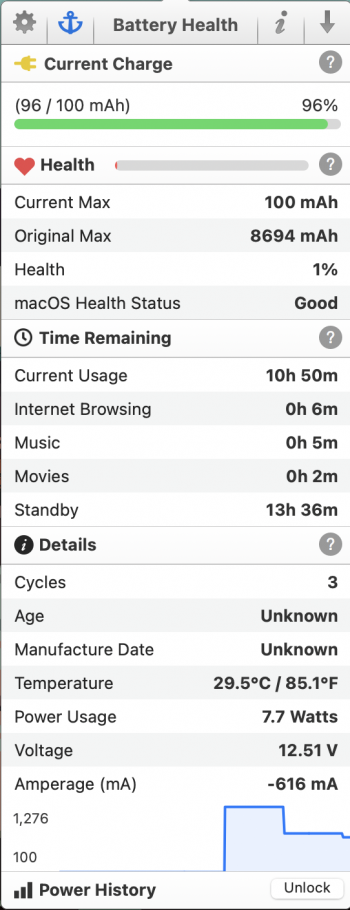Got a tip for us?
Let us know
Become a MacRumors Supporter for $50/year with no ads, ability to filter front page stories, and private forums.
MBP (2021) Battery Age showing as 10 years old.
- Thread starter miamialley
- Start date
- Sort by reaction score
You are using an out of date browser. It may not display this or other websites correctly.
You should upgrade or use an alternative browser.
You should upgrade or use an alternative browser.
Cycles 3 means it's barely used.
Have Apple batteries chips with saved manufacturing dates? I would say it's a failure, when it's not based on data of a chip.
You should use another program. It's likely a wrong reading data:

 de.ifixit.com
de.ifixit.com
Have Apple batteries chips with saved manufacturing dates? I would say it's a failure, when it's not based on data of a chip.
You should use another program. It's likely a wrong reading data:
BEANTWORTET: Is it possible: New battery is more than 10 years old? - MacBook Pro 13" Retina Display Early 2015
It is possible (although unlikely) that the battery was manufactured in 2011. However, it is more likely that the battery is newer and something is wrong with the date. Are you seeing the 2011 manufacture date on the battery itself, or somewhere in MacOS? If 2011 is printed on the battery it...
Last edited:
No chance it is 10 years old! I wouldn’t worry about it.Why is my battery showing that it is 10 years old? Is this normal? An error? Something I should worry about?
As others have said the most likely source of the problem is the App you are using has not yet been updated for the new Macs, not that the battery is 10 years old.
Yeah, I mean I know the battery is not 10 years old. I have restarted and it still shows that. It also shows my battery health as 1%, while the health status is 'good.' My "time remaining" stats are way off as well. Is there a way to recalibrate? I will try other apps, too.
Attachments
You could stop obsessing over your battery. It might be fun, but it's kind of pointless. 
I'm obsessing because I asked a question on a tech message board - curious about my computer? Okay.You could stop obsessing over your battery. It might be fun, but it's kind of pointless.
I have just updated the coconut battery app and my stats have changed to this now:Yeah, I mean I know the battery is not 10 years old. I have restarted and it still shows that. It also shows my battery health as 1%, while the health status is 'good.' My "time remaining" stats are way off as well. Is there a way to recalibrate? I will try other apps, too.
My new battery shows 2015. so something is wrong for sure =)
If you happen to be using a battery monitoring utility whose code hasn’t been updated, since 2021, then this might be a culprit.
The OEM battery in your laptop is supplied to Apple by one of their vendors (e.g., Dynapack, Sony, etc.). In 2021, Apple completely overhauled the serial numbering of their products along two lines: 1) it’s cryptographically generated now, meaning it’s no longer possible (without access to a decoder and Apple’s own internal database) to decipher the serial; and 2) that cryptographically-generated serial also informs the cryptographically generated serials for components within, meaning one can no longer swap a part without there being a mismatch which the Mac can now detect.
With that in mind, the battery utility you’re using may be parsing your battery’s serial based on the rules of the older, 2010–2021 system [Tables 2a and 2b], whose cryptographically generated/matched serial looks like a number which could comport with the year 2015 (e.g., 8G9P… or 8G9Q… with “8G9” just being placeholders for this example).
Without an explicit, hard-coded, human-readable date in the battery’s firmware and/or a library/API supplied to developers by Apple to parse a cryptographically encoded serial, the battery monitor will probably continue to misreport the actual, correct date. The date isn’t vital, and Apple, if you brought in your laptop to the Apple Store’s Genius Bar for servicing, would be able to decode and parse the battery serial, if they needed to (and also, your system “knows” the battery it has is the battery Apple wants it to have).
Worry more about the number of charge cycles and the overall ambient temperatures of the battery and you should be good to go.
If you happen to be using a battery monitoring utility whose code hasn’t been updated, since 2021, then this might be a culprit.
The OEM battery in your laptop is supplied to Apple by one of their vendors (e.g., Dynapack, Sony, etc.). In 2021, Apple completely overhauled the serial numbering of their products along two lines: 1) it’s cryptographically generated now, meaning it’s no longer possible (without access to a decoder and Apple’s own internal database) to decipher the serial; and 2) that cryptographically-generated serial also informs the cryptographically generated serials for components within, meaning one can no longer swap a part without there being a mismatch which the Mac can now detect.
With that in mind, the battery utility you’re using may be parsing your battery’s serial based on the rules of the older, 2010–2021 system [Tables 2a and 2b], whose cryptographically generated/matched serial looks like a number which could comport with the year 2015 (e.g., 8G9P… or 8G9Q… with “8G9” just being placeholders for this example).
Without an explicit, hard-coded, human-readable date in the battery’s firmware and/or a library/API supplied to developers by Apple to parse a cryptographically encoded serial, the battery monitor will probably continue to misreport the actual, correct date. The date isn’t vital, and Apple, if you brought in your laptop to the Apple Store’s Genius Bar for servicing, would be able to decode and parse the battery serial, if they needed to (and also, your system “knows” the battery it has is the battery Apple wants it to have).
Worry more about the number of charge cycles and the overall ambient temperatures of the battery and you should be good to go.
Yeah i dont bother about that date, just that it seems strange a new battery shows up as 2015.
But then if i boot high-sierra it will show correct date i assume.
And the reason it shows 2015 is because it is not apple genuine replacement.
I wouldn't worry about it.
What "counts" are the original storage capacity vis-a-vis current storage capacity numbers. On yours, they are equal (as in, 100% of original capacity).
What kind of software is that? Doesn't look like Coconut Battery. Have you tried that?
What "counts" are the original storage capacity vis-a-vis current storage capacity numbers. On yours, they are equal (as in, 100% of original capacity).
What kind of software is that? Doesn't look like Coconut Battery. Have you tried that?
In other words: it's likely that there's nothing wrong with the battery and rather the diagnostic tool -- the app that you are using to read the battery information/metadata -- needs updating.
I find it kinda funny how much faith is put into the diagnostic tool when like any other tool, it can be wrong.
I find it kinda funny how much faith is put into the diagnostic tool when like any other tool, it can be wrong.
Apple obscures the manufacturing date on the battery. The date used to be printed on the pack itself and programmed in the BMIC.
None of the third-party apps can read the actual manufacturing date anymore.
This is a short way of putting what I described. I probably should have kept it succinct.
Register on MacRumors! This sidebar will go away, and you'll see fewer ads.