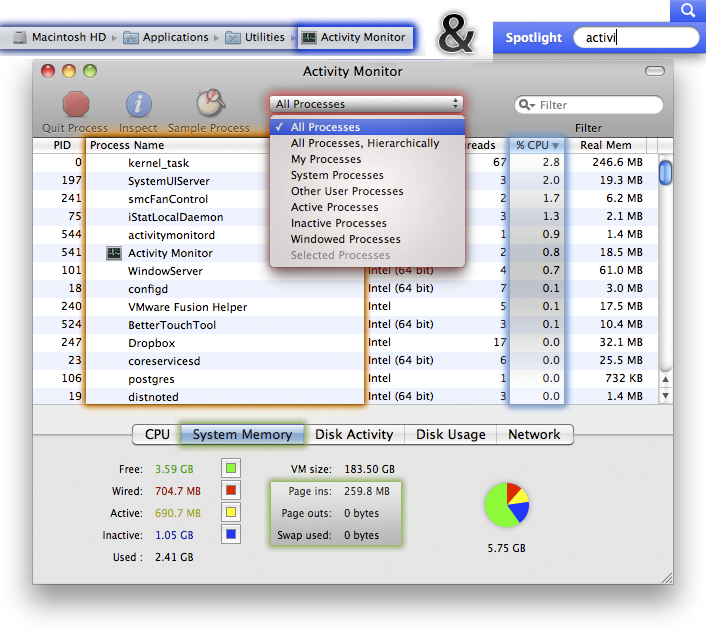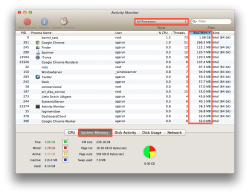Why does my 15" MBP i5 use so much RAM? I don't understand how most of the time it sits on 3-4gb used RAM. Luckily I upgraded from 4gb to 8gb today as it was terrible before the upgrade!!
Can anyone shed light upon why MBP uses tonnes of RAM.
Cheers guys
Can anyone shed light upon why MBP uses tonnes of RAM.
Cheers guys
Last edited: