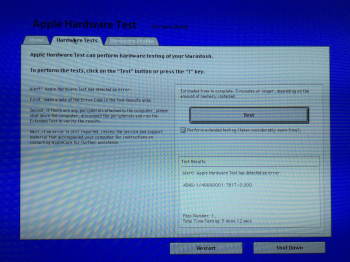My MacBook Pro 17" mid-2009 monitor remains black. I've already tried all the possible resets I found on web discussions (SMC, PRAM, hold power, ...). Now I'm using it with a VGA monitor through mini-display port.
I've launched the Apple Test Hardware, which for models before 2013 has to be done via USB, and it has found this error:
4SNS/1/40000001: TB1T-0.000
This code refers to a temperature sensor error, according to this page.
The internal battery was the original one and it was to be replaced for a long time. In fact, my MBP was unusable without straight power.
The monitor went black probably because of drops of rain during a show. After few tries to restore it, I touched the bottom case, where the battery resides, and it was really hot. I had to wait for the end of the show (3 hours late) before physically remove the battery. When I removed the back lid, the MBP's fans were still running.
Apple does not give furthermore any technical support for my model.
Is there any change to fix the problem by myself? (I'm pretty technically skilled)
Is it possible to find the hardware component that has to be replaced?
At least, what any possible solution you suggest to carry on using my MBP? (it has lots of software which I was for work).
---
MacBook Pro 17" mid-2009
OSX 10.11.6
2,8 GHz Intel Core 2 Duo
8 GB DDR3 @ 1067 MHz
NVIDIA GeForce 9400M 256 MB
SSD (OSX) Samsung SSD 850 EVO 250GB
HD (internal backup) Seagate ST2000LX001 2TB SATA Hard Drive
I've launched the Apple Test Hardware, which for models before 2013 has to be done via USB, and it has found this error:
4SNS/1/40000001: TB1T-0.000
This code refers to a temperature sensor error, according to this page.
The internal battery was the original one and it was to be replaced for a long time. In fact, my MBP was unusable without straight power.
The monitor went black probably because of drops of rain during a show. After few tries to restore it, I touched the bottom case, where the battery resides, and it was really hot. I had to wait for the end of the show (3 hours late) before physically remove the battery. When I removed the back lid, the MBP's fans were still running.
Apple does not give furthermore any technical support for my model.
Is there any change to fix the problem by myself? (I'm pretty technically skilled)
Is it possible to find the hardware component that has to be replaced?
At least, what any possible solution you suggest to carry on using my MBP? (it has lots of software which I was for work).
---
MacBook Pro 17" mid-2009
OSX 10.11.6
2,8 GHz Intel Core 2 Duo
8 GB DDR3 @ 1067 MHz
NVIDIA GeForce 9400M 256 MB
SSD (OSX) Samsung SSD 850 EVO 250GB
HD (internal backup) Seagate ST2000LX001 2TB SATA Hard Drive