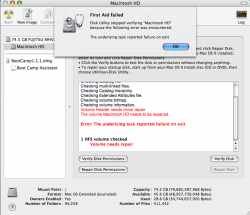Got a tip for us?
Let us know
Become a MacRumors Supporter for $50/year with no ads, ability to filter front page stories, and private forums.
MBP bootcamp problems
- Thread starter iBookG4user
- Start date
- Sort by reaction score
You are using an out of date browser. It may not display this or other websites correctly.
You should upgrade or use an alternative browser.
You should upgrade or use an alternative browser.
Let it rest for an hour or so (shut it down) and then try running fsck. If that doesn't work, you might need a copy of the more heavy duty DiskWarrior or something. Good luck. 
mad jew said:Let it rest for an hour or so (shut it down) and then try running fsck. If that doesn't work, you might need a copy of the more heavy duty DiskWarrior or something. Good luck.
repair hard disk under safe mode.
I have done that and the partition failed, which is why I tried to repair the disk. Also if I just got the computer yesterday then why am I getting disk errors already?Pressure said:You partition it with the Boot Camp Assistant under Applications -> Utilities.
Just run it and follow the directions.
NOTE: You have to install Boot Camp first
Disk errors can occur if the installation or original formatting was dodgy. However, I think it's more likely to have been caused by a slight bump or jerk as the hard drive was being used. Hopefully it's not a DOA drive though. 
I fixed the problem, here's what I did
I booted from the Mac OS X install disc then used the disk utility there, the disk utility was then able to fix it because an operating system wasn't running so it could do what it needed to do. I then rebooted to Mac OS X and installed and partitioned and everthing works great now .
.
I booted from the Mac OS X install disc then used the disk utility there, the disk utility was then able to fix it because an operating system wasn't running so it could do what it needed to do. I then rebooted to Mac OS X and installed and partitioned and everthing works great now
Register on MacRumors! This sidebar will go away, and you'll see fewer ads.