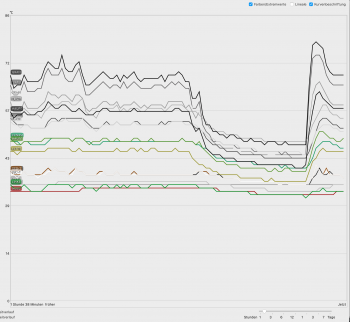I recently bought a 4k monitor to use as additional monitor for my MBP (15" Late '13 - the stronger one with the big CPU and two graphic cards). The monitor is connect via thunderbold.
I was really surprised (not in the positive way) to see that my MB starts making pretty annoying noise just after I plugged in the external Monitor.The temperatur of all parts jump up by at least 20° before the fans started and kept the system at a "normal" level. I protocolled it with a tool (see the picture).
Is this really the poor reality that I have to bear the noise when I want to use an external monitor? Even if nothing happens on that monitor?
(To interpret the picture: The first hour I worked with external monitor. While having lunch I turned it off. After lunch I just started the monitor and didn't do any click.)
I was really surprised (not in the positive way) to see that my MB starts making pretty annoying noise just after I plugged in the external Monitor.The temperatur of all parts jump up by at least 20° before the fans started and kept the system at a "normal" level. I protocolled it with a tool (see the picture).
Is this really the poor reality that I have to bear the noise when I want to use an external monitor? Even if nothing happens on that monitor?
(To interpret the picture: The first hour I worked with external monitor. While having lunch I turned it off. After lunch I just started the monitor and didn't do any click.)