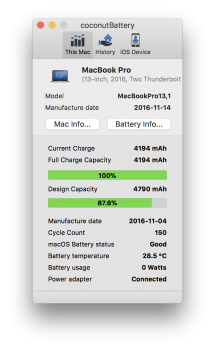Greetings,
I’m turning to this forum for help as I’m watching my battery health drop lower and lower on a machine that is a bit over a year old (got it at launch). It’s the 13" MBP without a TouchBar that had a healthy battery once (coconutBattery showed 103% when I got it), now it’s down to 87.6 %. I know that it should fluctuate, but not like this. I have treated the laptop good, haven’t let it drain completely, tried to use it regularly on battery. Besides the failing keyboard, which prints double leetters (guess which are the probleem), the battery is now another thing I have to worry about.
I originally bought it as a BTO from computeruniverse.net (16 gb RAM, 512 GB SSD) because I needed the qwertz layout. The problem is: I need to get this device fixed, but I’m constantly travelling. I won’t be in a country with an Apple store for quite some time so I thought I should go to an authorised service provider in Skopje in February.
Anything I should try before I do so?
I’m turning to this forum for help as I’m watching my battery health drop lower and lower on a machine that is a bit over a year old (got it at launch). It’s the 13" MBP without a TouchBar that had a healthy battery once (coconutBattery showed 103% when I got it), now it’s down to 87.6 %. I know that it should fluctuate, but not like this. I have treated the laptop good, haven’t let it drain completely, tried to use it regularly on battery. Besides the failing keyboard, which prints double leetters (guess which are the probleem), the battery is now another thing I have to worry about.
I originally bought it as a BTO from computeruniverse.net (16 gb RAM, 512 GB SSD) because I needed the qwertz layout. The problem is: I need to get this device fixed, but I’m constantly travelling. I won’t be in a country with an Apple store for quite some time so I thought I should go to an authorised service provider in Skopje in February.
Anything I should try before I do so?