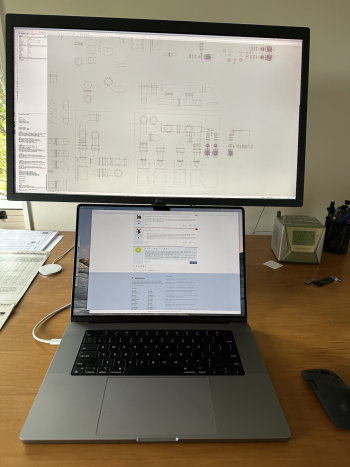Talking about ergonomics:
I work in a MBP 15 inch and that is! I struggle due the small space to work, I need more room... so I'm thinking buy the new MBP 14 inch M2 plus a 27 or 32 Monitor.
Here's the thing, I love the keyboard and trackpad that comes with the MBP, I got very used to it to the keyboard on the top and the trackpad on the bottom, I love so fast and quick of that way.
So! what if I put the 27 or 32 on the top and the MBP on the bottom and that is! so I don't need to buy an external keyboard, trackpad or mouse and dealing with an external keyboard on the left and the trackpad on the right or bottom.
Here's a pic to reference:
Somebody work of that way? (only with a monitor + mbp)
Is uncomfortable of that way? the monitor is too high? you constantly moves a lot the neck (up to down).
Thoughts?
I work in a MBP 15 inch and that is! I struggle due the small space to work, I need more room... so I'm thinking buy the new MBP 14 inch M2 plus a 27 or 32 Monitor.
Here's the thing, I love the keyboard and trackpad that comes with the MBP, I got very used to it to the keyboard on the top and the trackpad on the bottom, I love so fast and quick of that way.
So! what if I put the 27 or 32 on the top and the MBP on the bottom and that is! so I don't need to buy an external keyboard, trackpad or mouse and dealing with an external keyboard on the left and the trackpad on the right or bottom.
Here's a pic to reference:
Somebody work of that way? (only with a monitor + mbp)
Is uncomfortable of that way? the monitor is too high? you constantly moves a lot the neck (up to down).
Thoughts?