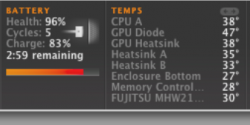This has probably been answered to death, but I'm going to ask anyway.
So since the recent SR MBP firmware/software update, my temperature on the MBP has sky rocketed from 50c normal load to 80c ?
Battery life has depleted from 4 hours average to around 1 hour ????
WTF has apple done to my mac book pro ?
Edit. I've done all the usual, reset P-Ram, repaired permissions etc. Just cant seem to cool this thing down
So since the recent SR MBP firmware/software update, my temperature on the MBP has sky rocketed from 50c normal load to 80c ?
Battery life has depleted from 4 hours average to around 1 hour ????
WTF has apple done to my mac book pro ?
Edit. I've done all the usual, reset P-Ram, repaired permissions etc. Just cant seem to cool this thing down