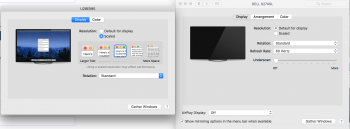On the new MBP Space Gray, and like to dock it under one monitor. Both are HDMI connections. One USB-C is an Apple dongle and the other is an Anker dongle.
The problem is -- whenever I hook them up, only ONE monitor has the amazing resolution, and the other goes to potato quality. It doesn't matter which cable I hook up first, the order of cables, or which dongle I use.
My Samsung 28inch is fine, but the problematic one seems to be Dell S2740L. The only spec I see on it, in SysPrefs > Displays is the Color Profile HD 709-A. Are there drivers for this monitor for Mac anywhere to tweak the settings more?
When I just have the Dell monitor setup then it looks completely fine and nice resolution. So I don't buy that it's the monitor, even though there are limitations.
The problem is -- whenever I hook them up, only ONE monitor has the amazing resolution, and the other goes to potato quality. It doesn't matter which cable I hook up first, the order of cables, or which dongle I use.
My Samsung 28inch is fine, but the problematic one seems to be Dell S2740L. The only spec I see on it, in SysPrefs > Displays is the Color Profile HD 709-A. Are there drivers for this monitor for Mac anywhere to tweak the settings more?
When I just have the Dell monitor setup then it looks completely fine and nice resolution. So I don't buy that it's the monitor, even though there are limitations.