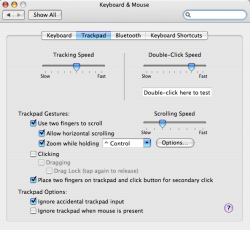Okay, so I just found out that you can right click using two finger tapping, this is awesome. Unfortunately I have to enable clicking of the trackpad to use this and I'm not a fan of this feature, but would love to have two finger tap capability. Is there anyway (hack, trick, tool, etc.) to be able to tap with two fingers and not have to enable enable clicking of the trackpad?
Got a tip for us?
Let us know
Become a MacRumors Supporter for $50/year with no ads, ability to filter front page stories, and private forums.
MBP: Two Finger Right Click
- Thread starter Dyaus
- Start date
- Sort by reaction score
You are using an out of date browser. It may not display this or other websites correctly.
You should upgrade or use an alternative browser.
You should upgrade or use an alternative browser.
Okay, so I just found out that you can right click using two finger tapping, this is awesome. Unfortunately I have to enable clicking of the trackpad to use this and I'm not a fan of this feature, but would love to have two finger tap capability. Is there anyway (hack, trick, tool, etc.) to be able to tap with two fingers and not have to enable enable clicking of the trackpad?
I dont think you have to, you can enable this without enable clicking where you'd simply have to place two fingers on the trackpad and use the normal one button mouse button to click instead of tapping
I've only used the 2 finger taps with trackpad clicking enabled. I've never had a problem with accidently tapping the trackpad and getting a one finger click, and the 2 finger scrolling/right click is fantastic. The button will still work with trackpad clicking turned ON. Give it a try.
As for Powerbooks, I remember something called iScroll that allowed for 2 finger scrolling on ibooks and powerbooks. I'm not sure if you could do the 2 finger right click with it. Do a google search for iScroll.
As for Powerbooks, I remember something called iScroll that allowed for 2 finger scrolling on ibooks and powerbooks. I'm not sure if you could do the 2 finger right click with it. Do a google search for iScroll.
Okay, so I just found out that you can right click using two finger tapping, this is awesome. Unfortunately I have to enable clicking of the trackpad to use this and I'm not a fan of this feature, but would love to have two finger tap capability. Is there anyway (hack, trick, tool, etc.) to be able to tap with two fingers and not have to enable enable clicking of the trackpad?
Enable two finger clicking without trackpad clicking. That is what i did and to do this you place two fingers on the trackpad and click the mouse button. It is in the mouse preference pane.
does this work on powerbooks as well?
i can't seem to get it to work on mine, so i'm thinking no.
too bad, that secondary click thing is not in my preference pane on my PowerBook. Probably because Apple built their own trackpad in the MacBooks while the one from the PowerBooks was from a third party.
I am very glad with the two finger scrolling though Whenever I use another laptop I am annoyed it doesn't work there
Whenever I use another laptop I am annoyed it doesn't work there 
I am very glad with the two finger scrolling though
Works in Boot Camp, too!
The two-fingered click acts as a right-click in Windows, too. Very very handy. Also, hold down the <fn> key to get the delete key to be the <del> key.
The two-fingered click acts as a right-click in Windows, too. Very very handy. Also, hold down the <fn> key to get the delete key to be the <del> key.
Yes you can. I'm a newbie here and I didn't know I could set it to click with a tap. I found it odd at first that I couldn't but I just didn't see the option in the settings.am i missing something? I can do two finger right click by tapping if you have the settings right...
Yes you can. I'm a newbie here and I didn't know I could set it to click with a tap. I found it odd at first that I couldn't but I just didn't see the option in the settings.
Welcome to the wonderful world of Mac!
You'll come to find that one huge trackpad button is more intuitive than one divided into right and left...for Macs you can push anywhere regardless of where your finger is! and you dont have to look down to see if you're on the right button!
Register on MacRumors! This sidebar will go away, and you'll see fewer ads.