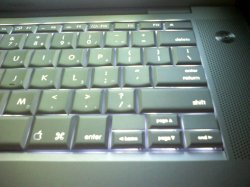Hi all,
I am from France and ordered a BTO MBP 15" Glossy...so far i am disappointed as i have a slight yellow tint and the lid does not close evenly...I have also ordered it with a an English KB as at work i have one (Dell D610) and it perfectly fits my needs (i hate french KB...AZERTY and need to hold shift to type a number).
However i was very surprised not to say shocked by the UK apple KB...the enter key is so tiny...question of habit? i dunno...also as you ca see on the pic there is no delete but only backspace...
Any thoughts from people experience with both? Any recommendation as i plan to return mine and may take the opportunity to change the KB layout.
Could someone share US KB pics?
Thanks
Xavier
I am from France and ordered a BTO MBP 15" Glossy...so far i am disappointed as i have a slight yellow tint and the lid does not close evenly...I have also ordered it with a an English KB as at work i have one (Dell D610) and it perfectly fits my needs (i hate french KB...AZERTY and need to hold shift to type a number).
However i was very surprised not to say shocked by the UK apple KB...the enter key is so tiny...question of habit? i dunno...also as you ca see on the pic there is no delete but only backspace...
Any thoughts from people experience with both? Any recommendation as i plan to return mine and may take the opportunity to change the KB layout.
Could someone share US KB pics?
Thanks
Xavier