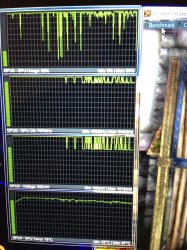Hey guys,
I just bought a MBPr, really like this machine, works like a charm for for web development, adobe suite and so on. I did had some issues trying to find my best pace of work without external monitors (when I am not at the office or at home) with the Best for Mac resolution and the performance problems that appear when you increase the resolution, anyhow.
Where I wanted to get at is this, I do like the graphical prowess of this machine a lot, I have installed a W7 on my Bootcamp and the games look really great. My question is, is it ok if I put 3-4 hours of gaming on this machine a few times per week?, I mean it can take it, I don't even use the best settings where I still have a decent FPS, when playing on the laptop, without external displays attached I'm @1280x800, the fans start whirring and the unit gets a little hot, but not like my former Dell XPS15z.
Is it healthy to do this?
Should I try an external cooling pad when playing to avoid overheating?
I completely gave up on Windows PC & Laptop and this is gonna be my EVERYTHING machine, work/play etc.
I'm asking this because I really like the machine and I want to keep healthy for as long as possible, any good advice?
I just bought a MBPr, really like this machine, works like a charm for for web development, adobe suite and so on. I did had some issues trying to find my best pace of work without external monitors (when I am not at the office or at home) with the Best for Mac resolution and the performance problems that appear when you increase the resolution, anyhow.
Where I wanted to get at is this, I do like the graphical prowess of this machine a lot, I have installed a W7 on my Bootcamp and the games look really great. My question is, is it ok if I put 3-4 hours of gaming on this machine a few times per week?, I mean it can take it, I don't even use the best settings where I still have a decent FPS, when playing on the laptop, without external displays attached I'm @1280x800, the fans start whirring and the unit gets a little hot, but not like my former Dell XPS15z.
Is it healthy to do this?
Should I try an external cooling pad when playing to avoid overheating?
I completely gave up on Windows PC & Laptop and this is gonna be my EVERYTHING machine, work/play etc.
I'm asking this because I really like the machine and I want to keep healthy for as long as possible, any good advice?
Last edited: