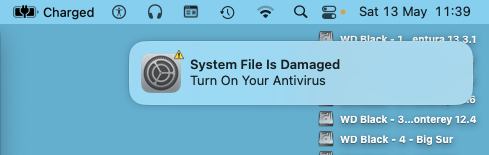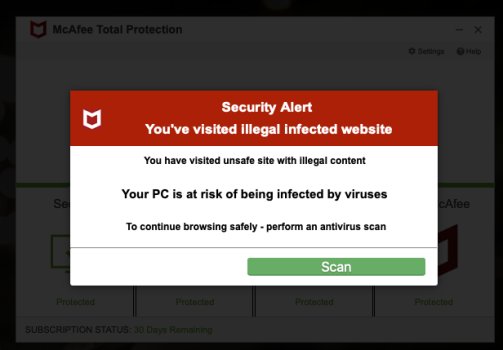What apps are running when you get that notification? Please list all of them, including all web browsers.
Do you have notifications enabled in your browser? Which websites have you enabled notifications for?
Did you ever see any notifications from McAfee when you had it installed? If so, do you recall the exact wording, or even some specific terms? For example, did it say that McAfee had detected a problem?
If you have notifications enabled on your browser, it's conceivable that a website you've visited can trigger a notification and dialog. This can only happen if the browser app is running, which is why I asked about all the apps that might be running when the notification and dialog window appear. If you quit your browser(s) and the notifications stop, then they're almost certainly coming through the browser, which means they're originating at some website.
EDIT
It's also possible that a browser extension might be involved. Again, if you quit the browser and the notifications stop, then it points to the browser as origin. However, it might be an extension you've added, rather than a site you've visited.
To me, both the notification and second dialog look very generic, and quite possibly fake.
They look like some scareware is trying to get you to install something bad. This is why I asked about specific text from McAfee you might have seen. If their notifications and dialog looked different. especially the text, then that increases the likelihood that these aren't really from McAfee, but are instead from an impostor of some kind.

en.wikipedia.org
The messages don't actually say that it's found anything bad. Instead, it's just giving generic warnings that try to convince you that something bad might happen. "Your PC is at risk of being infected by viruses" is completely generic.
The English in the second dialog window is slightly incorrect:
You've visited illegal infected website
You have visited unsafe site with illegal content
Both of these are missing an "an". In the first one, it should be before "illegal", in the second, before "unsafe".
I also have some doubt that McAfee for Macs would say "PC", when it ought to know it's running on a Mac.
If you want to be absolutely sure that any prior McAfee has been removed, I suggest that you reinstall it, then remove it using its uninstaller. If you still get notifications and dialogs after that, then I think it's far more likely they're scareware, possibly via browser notifications, rather than an incompletely removed McAfee.