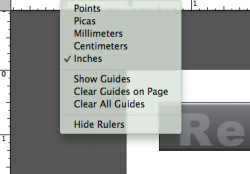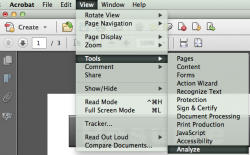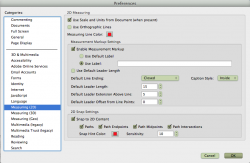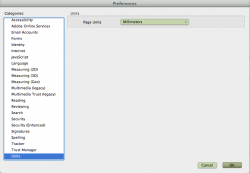Got a tip for us?
Let us know
Become a MacRumors Supporter for $50/year with no ads, ability to filter front page stories, and private forums.
measuring in Acrobat
- Thread starter zoran
- Start date
- Sort by reaction score
You are using an out of date browser. It may not display this or other websites correctly.
You should upgrade or use an alternative browser.
You should upgrade or use an alternative browser.
Is it possible to measure graphic elements in Acrobat (either reader or pro)? Like take a ruler and measure lengths!
Sure you can.
http://help.adobe.com/en_US/acrobat/X/pro/using/WS58a04a822e3e50102bd615109794195ff-7f9d.w.html
However you might find software like Planswift better if you are doing it often.
You can also use the Measuring Tool in Acrobat Pro, which I forgot about. Go to View>Tools>Analyze. This will open the Analyze Menu, there you will find the Measuring Tool. You will see I have it in use on the screenshot.
Attachments
Firedept and LunaC are the solutions you posted available in Reader too?
Sure will. Only difference is where to find the Measuring Tool. It is located at Edit>Analysis>Measuring Tool. Which will work on all PDF's. You will not have Rulers or Guides to use though on older PDF's. They will only work on newer ones.
Last edited:
What happens if this option is grayed? Cause thats what happens in my version of reader (10.1.1)Sure will. Only difference is where to find the Measuring Tool. It is located at Edit>Analysis>Measuring Tool. Which will work on all PDF's. You will not have Rulers or Guides to use though on older PDF's. They will only work on newer ones.
Last edited:
If it is grayed out, then you will not have the option available. I am on Version 11.0.10. I have tested it on several new and old PDF's and have no problem opening the Measuring Tool. Do you have it enabled in Preferences? See below how I have mine set. Since I am on a newer version, I can not tell you about the version you are running as I would only be guessing.
Attachments
Yes, hmm i think it was a matter of version, i downloaded ver11 and all works fine, only thing is how do i convert the metrics. I want to see mm instead of inches!
Under Preferences>Units change to Millimeters. Then your Measuring Tool will read in mm. In Acrobat Pro it will be under Units & Guides.
Attachments
Hah i did that before you posted but it didn't work! I realised that it works after i restarted the application... you see i was on Windows!Under Preferences>Units change to Millimeters. Then your Measuring Tool will read in mm. In Acrobat Pro it will be under Units & Guides.
I dont think that would be needed (restart) on a mac, would it?
Hah i did that before you posted but it didn't work! I realised that it works after i restarted the application... you see i was on Windows!
I dont think that would be needed (restart) on a mac, would it?
Nope. You change it and close Preferences and you are all set to go.
Register on MacRumors! This sidebar will go away, and you'll see fewer ads.