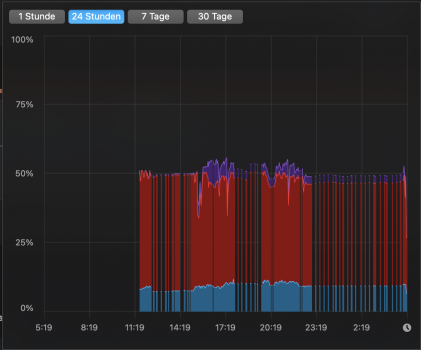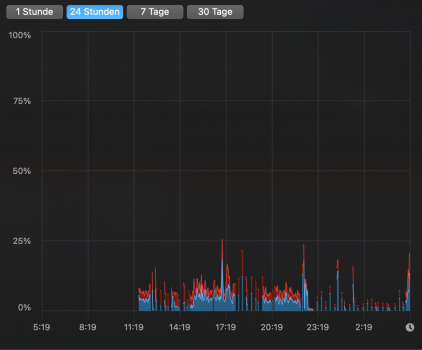Got a tip for us?
Let us know
Become a MacRumors Supporter for $50/year with no ads, ability to filter front page stories, and private forums.
Memory & CPU consumption while 'sleeping' and display closed
- Thread starter bsmr
- Start date
- Sort by reaction score
You are using an out of date browser. It may not display this or other websites correctly.
You should upgrade or use an alternative browser.
You should upgrade or use an alternative browser.
A few years ago, Apple introduced a feature called Power Nap. It lets laptops that came with SSDs wake up periodically to fetch new data. E-mails and the like. Your 2013 is old enough it likely doesn’t support Power Nap. https://support.apple.com/guide/mac-help/what-is-power-nap-mh40773/mac
The M1 can also do this, and is even more efficient at it. I’m not 100% certain, but I believe it should be only using the efficiency cores for Power Nap, meaning very little power is required.
The M1 can also do this, and is even more efficient at it. I’m not 100% certain, but I believe it should be only using the efficiency cores for Power Nap, meaning very little power is required.
Thx for your feedback.
My old Mac does have Power Nap (activated) and iStat Menus (with Big Sur) is not showing those peaks for RAM/CPU.
So it must be something else!
With M1 and Big Sur you don't have a Power Nap Toggle within battery menu (with Intel Mac and Big Sur you have it).
Maybe someone else is also using iStat Menus with his new M1 Mac?
My old Mac does have Power Nap (activated) and iStat Menus (with Big Sur) is not showing those peaks for RAM/CPU.
So it must be something else!
With M1 and Big Sur you don't have a Power Nap Toggle within battery menu (with Intel Mac and Big Sur you have it).
Maybe someone else is also using iStat Menus with his new M1 Mac?
Because M1's processor is "always on", unlike Intel which has to be put in a "deep sleep state" to save power.With M1 and Big Sur you don't have a Power Nap Toggle within battery menu
This is the thing behind the "instant wake up" because your processor is never "turned off".
It's more or less similar to your iOS device.
Thx for your feedback.
My old Mac does have Power Nap (activated) and iStat Menus (with Big Sur) is not showing those peaks for RAM/CPU.
So it must be something else!
With M1 and Big Sur you don't have a Power Nap Toggle within battery menu (with Intel Mac and Big Sur you have it).
Maybe someone else is also using iStat Menus with his new M1 Mac?
It might help to see comparison screenshots of what you are seeing, just to get a clearer picture of exactly what you are asking about.
This still looks very Power Nap related based on what was shown in the first set of screenshots. But it’s very possible that Power Nap on the M1 behaves differently than on Intel, and that’s what iStat Menus is reporting.
I have the same issue and similar readings from istat menus. I have 'prevent from sleeping' and 'wake for network access' both checked off. I've tried turning off wifi/bluetooth, even enabled a sleep schedule, and the M1 Air still wakes every 15m. I know it's an 'always on' processor, but if that's the case I'd expect some cpu load to always show up, or not at all. The 15-18m intervals is really weird. Anyone find a resolution to this?
This happens when i'm plugged in with an external monitor in sleep mode, as well as when I'm unplugged with the lid closed.
This happens when i'm plugged in with an external monitor in sleep mode, as well as when I'm unplugged with the lid closed.
Register on MacRumors! This sidebar will go away, and you'll see fewer ads.