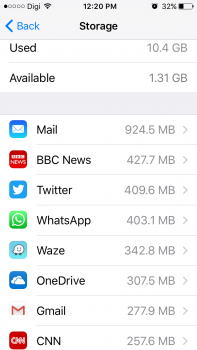I have a 16GB iPhone 6. Over time, my apps become larger & larger. My email app is empty - I delete emails from Inbox & Trash regularly. Likewise for other apps.
I have to actually delete the entire app (email, twitter, etc.) every 3 months & download it again to free up a heck of a lot of memory. Is there another way to free up space?
I'm on the iOS 10.2.1, but it's been like this since I bought the phone more than 2 yrs back.
I have to actually delete the entire app (email, twitter, etc.) every 3 months & download it again to free up a heck of a lot of memory. Is there another way to free up space?
I'm on the iOS 10.2.1, but it's been like this since I bought the phone more than 2 yrs back.