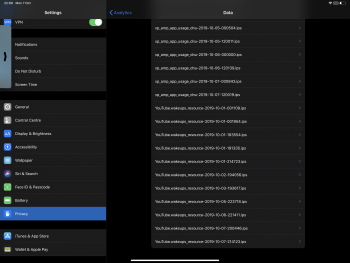I was watching a video in YouTube on my iPhone 11 Pro. I pause the video to respond to a text message. I was in iMessage for less than one minute. When I returned to YouTube it reloaded the app and I lost the video I was watching. I noticed this a lot on my iPad Pro too. Apps and Safari tabs reloading a lot more frequently than they did in iOS 12. Very annoying. Anyone else experiencing this?
Got a tip for us?
Let us know
Become a MacRumors Supporter for $50/year with no ads, ability to filter front page stories, and private forums.
All Devices Memory management in iOS 13 sucks
- Thread starter Rogifan
- Start date
- Sort by reaction score
You are using an out of date browser. It may not display this or other websites correctly.
You should upgrade or use an alternative browser.
You should upgrade or use an alternative browser.
iOS 13 even during the beta stages sucked with memory management on my 8 Plus. It's as if more memory was reserved for the system and less for the running apps.
It's worse with the Xs and the 11 Pro because of the more advanced GPU and screen resolution!
It's worse with the Xs and the 11 Pro because of the more advanced GPU and screen resolution!
But I noticed it on my iPad Pro too? Unless that’s just specific to iPadOS?I think this is the issue specific to 11/11Pro.
I‘ve for sure noticed it when using the camera. If I use the camera and then go back to something else whatever I go back to reloads. I hope this is just a software issue. I will be really annoyed if it’s like the iPhone 6 and first generation iPad Air and Apple skimping out on RAM.iOS 13 even during the beta stages sucked with memory management on my 8 Plus. It's as if more memory was reserved for the system and less for the running apps.
It's worse with the Xs and the 11 Pro because of the more advanced GPU and screen resolution!
I noticed the same on my iPad Pro. I would pause a YouTube video, lock the iPad to do something else and when I came back and unlocked, YouTube reloaded. Very annoying.
I have seen this on my Pro 11. I think it might have to do with bugs in the video player though as opposed to memory management, because I don’t see similar behaviour in non video related apps. For example sometimes when I minimise a video to a corner and then try to return to full screen it crashes. I restart the video and it has forgotten my place.
Does it have something to do about that a lot of my apps, including the settings app, are freezing for no reason?
Same for me but my whole phone freezes and I have to force a restart of the phone. Happens like 3 or 4 times a day. Very annoying!Does it have something to do about that a lot of my apps, including the settings app, are freezing for no reason?
Lots of people claimed the new iPhone didn’t need more ram, but here we are, and my 6S is worlds better at keeping apps running in the background than my brand new iPhone 11 pro Max. I have a game I play on both phones, so if I close it and do pretty much anything else when I return to the game it has to reload, yet I can leave my 6S sitting overnight and the game will not even have to reload next time I use the phone. Quite a bummer as I’m happy with everything else about the new phones but this seems like Apple really screwed up here by not increasing the ram. I hope this is something that can be improved upon with updates but 13.2 is no better.
I think the issues with YouTube are actually caused by the app crashing when it goes into the background - not caused by iOS memory management (see logs attached)...
It looks like it is indeed a problem of the Youtube app. After updating the app, this problem appears to be resolved.
It looks like it is indeed a problem of the Youtube app. After updating the app, this problem appears to be resolved.
The YouTube app has always been dodgy. It’s almost as if Google didn’t care much because Apple is a competitor. /s
Sorry, but I am not following your logic. 11 Pro Max has twice the memory of the 6s. How much more memory does the Pro Max need to equal the less memory in the 6s? Not to mention the hugh difference in processors.Lots of people claimed the new iPhone didn’t need more ram, but here we are, and my 6S is worlds better at keeping apps running in the background than my brand new iPhone 11 pro Max. I have a game I play on both phones, so if I close it and do pretty much anything else when I return to the game it has to reload, yet I can leave my 6S sitting overnight and the game will not even have to reload next time I use the phone. Quite a bummer as I’m happy with everything else about the new phones but this seems like Apple really screwed up here by not increasing the ram. I hope this is something that can be improved upon with updates but 13.2 is no better.
Sorry, but I am not following your logic. 11 Pro Max has twice the memory of the 6s. How much more memory does the Pro Max need to equal the less memory in the 6s? Not to mention the hugh difference in processors.
I don’t know but clearly there is a reason it needs more or the software isn’t optimized yet. I’m seeing constant app reloads like the iPhone 6 days when they stuck with 1gb ran for the third year in a row.
I had a music app that would close every time you exited it for a few seconds and paused the music. An app update helped fix (or at least improve?) it.
I would like it if they'd improve the ability to hold apps open in the background.
I would like it if they'd improve the ability to hold apps open in the background.
I’m just waiting to apple fix the issues about apps not loading in background. Instagram is one of them and it is annoying. Lucky I don’t miss data between apps that I use to work
I was watching a video in YouTube on my iPhone 11 Pro. I pause the video to respond to a text message. I was in iMessage for less than one minute. When I returned to YouTube it reloaded the app and I lost the video I was watching. I noticed this a lot on my iPad Pro too. Apps and Safari tabs reloading a lot more frequently than they did in iOS 12. Very annoying. Anyone else experiencing this?
"iOS 13 apps are not managing their memory properly" would be a more accurate statement.
iOS closes suspended apps and sends out low memory warnings to apps based you your (the users) request on the system (not exactly managing). If an app doesn't respond to low memory warning by freeing as much memory as possible by purging assets then the system will terminate the app, there is no other option aside from decline your foreground request and obviously that doesn't work. Point is memory management is function of the apps.
This is a issue now because in iOS 13 there was a change to UIKit with the ways app life cycles operate (to provide multi window support). Devs are still learning how it works and apps that appear to work aren't likely optimized yet. To complicate matters matters devs are supporting iOS 12's UIApplicationDelegate for iOS 12 user support.
All we can do is be patient as devs get a handle on this. It seems like many of complaints in the thread of been patched. It will take some devs quite a while to really optimize their apps life cycle behavior.
Register on MacRumors! This sidebar will go away, and you'll see fewer ads.