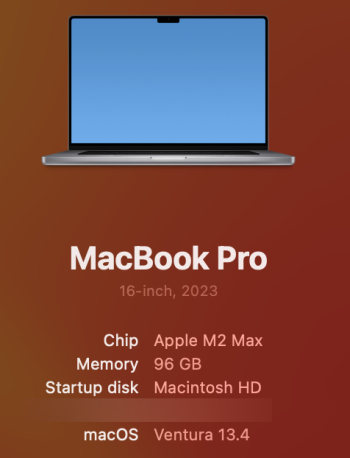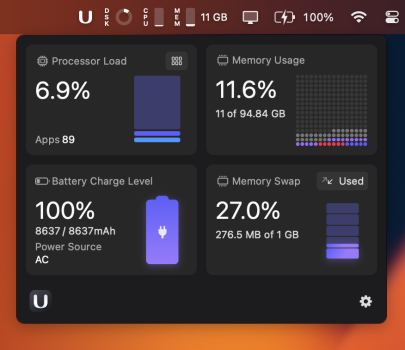Ignore that number. The 27% are only confusing/misleading and imho of no value at all.
Granted, with so much free RAM, there shouldn't be any need for swap in the first place but 270MB/1GB is nothing to worry about. When you run out of actual RAM, the swap can easily reach tens of Gigabytes.
And not even the Memory Usage (11,6%) is necessarily helpful in determining if a system is running towards its RAM limit.
If at all, the
only value the end user should keep an eye on is the "Memory Pressure" which is based on many complex factors and turns yellow or red if the system actually experiences RAM constraints.
It can be found in the RAM tab of Activity Monitor or in tools like
iStat menus.