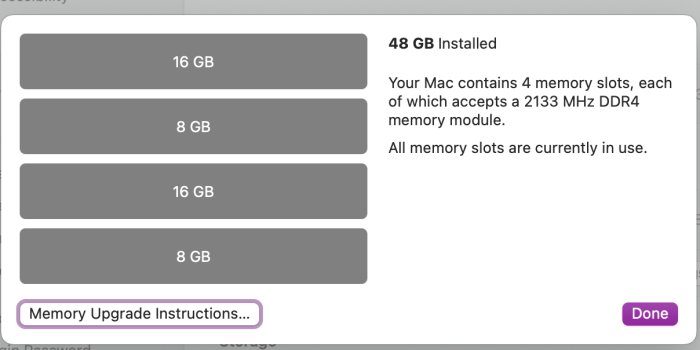Got a tip for us?
Let us know
Become a MacRumors Supporter for $50/year with no ads, ability to filter front page stories, and private forums.
memory upgrade
- Thread starter thewall
- Start date
- Sort by reaction score
You are using an out of date browser. It may not display this or other websites correctly.
You should upgrade or use an alternative browser.
You should upgrade or use an alternative browser.
HobeSoundDarryl
macrumors G5
I think you can mix and match in pairs, so 8GB + 16GB should work. In fact in my final 27" iMac, that's exactly what I had installed for a total of 24GB of RAM. That worked just fine for MANY years.
If the 8GB is factory installed and working fine, the 2 empty slots will be where the new RAM goes. They might not be side by side and that's OK. Just fill the RAM slots that are open with the new RAM.
And isn't is so, SOOOOOOOO consumer nice to be able to buy 16GB RAM "upgrade" for far less than $200+? Competition is good. Only one seller of anything just about always exploits their lock on the market.
Edit: on a re-read, I now realize you may mean add 32GB to the 16GB you already have. That should work fine too. My iMac was twin 4GB = 8GB in two slots plus twin 8GB = 16GB in 2 other slots for 24GB in total. That worked just fine. Your 16GB + 32GB = 48GB should work just fine too. Either way, the rest of the advice remains the same. If the 16GB is properly installed now, insert the new pair of RAM sticks in the other 2 open slots (which might not be adjacent).
If the 8GB is factory installed and working fine, the 2 empty slots will be where the new RAM goes. They might not be side by side and that's OK. Just fill the RAM slots that are open with the new RAM.
And isn't is so, SOOOOOOOO consumer nice to be able to buy 16GB RAM "upgrade" for far less than $200+? Competition is good. Only one seller of anything just about always exploits their lock on the market.
Edit: on a re-read, I now realize you may mean add 32GB to the 16GB you already have. That should work fine too. My iMac was twin 4GB = 8GB in two slots plus twin 8GB = 16GB in 2 other slots for 24GB in total. That worked just fine. Your 16GB + 32GB = 48GB should work just fine too. Either way, the rest of the advice remains the same. If the 16GB is properly installed now, insert the new pair of RAM sticks in the other 2 open slots (which might not be adjacent).
Last edited:
You can buy 2nd RAM for a quite low price. 16GB DDR4 where I live can be purchased for 30$ each.
Which iMac? Yes you can mix and match, but do you really need 40 GB (8 + 32)? Depending upon your usage, 24 GB (8 + 16) may be totally fine.
Either way, just make sure you install them appropriately as pairs. And make sure you buy the correct RAM with the proper RAM timings. Some stores market this as "Apple-compatible" RAM.
Either way, just make sure you install them appropriately as pairs. And make sure you buy the correct RAM with the proper RAM timings. Some stores market this as "Apple-compatible" RAM.
Yes you can add 2x16GB to your 2x8GB, but if you have a 2020 iMac the memory transfer speed will drop. However if it is older than about 2017 iMac, it may not support 16GB sticks (not certain until you try, as officially they do not, but actually they may.)I have a 27" iMac which has 4 slots for memory there is 2 8gb installed would it be ok to fill the 2 other slots with 16gb in each slot or do i have to stick to 2 8gb to make 24gb
Last edited:
The day of the DIMM is over.And isn't is so, SOOOOOOOO consumer nice to be able to buy 16GB RAM "upgrade"
Many new computers now come with all components squeezed into tighter spaces.
HobeSoundDarryl
macrumors G5
Perhaps someone needs to shop OUTSIDE the Apple bubble, where robust competition for RAM & SSD delivers great value for consumers.
But yes, if one can only think within the Appleverse, those opportunities are gone now and we consumers can thoroughly pay for it. Shareholders rejoice!
But yes, if one can only think within the Appleverse, those opportunities are gone now and we consumers can thoroughly pay for it. Shareholders rejoice!
Last edited:
It’s really simple, the answer is YES.I have a 27" iMac which has 4 slots for memory there is 2 8gb installed would it be ok to fill the 2 other slots with 16gb in each slot or do i have to stick to 2 8gb to make 24gb
2x8GB+2x16GB will be fine. As long as there is an even number of modules and the pairs are of equal size, so you’re getting the "dual-channel" advantage.
You will need to do more research on how to install the modules - or hopefully someone knowledgeable from MacRumors could help?
This article suggests installing the modules in this order: 16,8,16,8
How to allocate the RAM slots
Also don’t waste time trying to save 30 bucks by going to 32GB instead of 48GB. It’s not worth it.
Also as someone mentioned above make sure to buy correct matching RAM.
Last edited:
It’s really simple, the answer is YES.
8+8+16+16 will be fine. As long as there is an even number of modules and the pairs are of equal size, so you’re getting the "dual-channel" advantage.
You will need to do more research on how to install the modules - or hopefully someone knowledgeable from MacRumors could help?
This article suggest installing the modules in this order: 16+8+16+8

The right way to put RAM in your PC's memory sockets
The correct placement of RAM modules is crucial for the optimal performance of your computer. We explain which RAM slots you should use and why it makes a difference where the memory modules are placed.www.pcworld.com
Also don’t waste time trying to save 50 bucks by going to 32GB instead of 40GB. It’s not worth it.
Also as someone mentioned above make sure to buy correct matching RAM.
How should the OP interpret your description "16+8+16+8" to a 2x2 slots positioning on his iMac?
Upper row: 16 + 16
Lower row: 8 + 8
Or
Upper row: 16 + 8
Lower row: 16 + 8
So this is exactly what I’m not sure about - the installation - and I’ve merely copied the suggested order of installation from that article above. Do you know the right way?How should the OP interpret your description "16+8+16+8" to a 2x2 slots positioning on his iMac?
Upper row: 16 + 16
Lower row: 8 + 8
Or
Upper row: 16 + 8
Lower row: 16 + 8
So this is exactly what I’m not sure about - the installation - and I’ve merely copied the suggested order of installation from that article above. Do you know the right way?
The right way for me was easy: I purchased 4 sticks of the same specs. Ho headache.
RAM are quite cheap now, especially if you don't mind about their being 2nd hand.
@Nguyen Duc Hieu @thewall
Found the answer on how to install them!
It's indeed 16,8,16,8 (counting down from the power socket)
Source:
 support.apple.com
"If your DIMMs are mixed in capacity, minimise the capacity difference between Channel A (slots 1 and 2) and Channel B (slots 3 and 4) when possible."
support.apple.com
"If your DIMMs are mixed in capacity, minimise the capacity difference between Channel A (slots 1 and 2) and Channel B (slots 3 and 4) when possible."
Found the answer on how to install them!
It's indeed 16,8,16,8 (counting down from the power socket)
Source:
Install memory in an iMac – Apple Support (UK)
Get memory specifications and find out how to install memory in iMac computers.
Last edited:
Hey, I found the full explanation here!I have a 27" iMac which has 4 slots for memory there is 2 8gb installed would it be ok to fill the 2 other slots with 16gb in each slot or do i have to stick to 2 8gb to make 24gb
It's a short video just 6 mins.
The correct installation order is 16,8,16,8 - counting down from the power socket
Keep us updated on the upgrade please! I want to see screenshots and photos
Last edited:
Hi Audrey84 i have installed my ram now, i had 16gb 2666 mhz pre installed in slots 1 and 3, i purchased 2 x 16gb 2666 mhz and installed them into slots 2 and 4 bt now the speed has gone down to 2133 mhz, is this normal or is it because i didn't install the larger ram in slots 1 and 3
Attachments
No, this is not normal. Please try the other way round - put your new, larger memory, into slots 1 & 3, and the old memory into 2 & 4 and see what it says.Hi Audrey84 i have installed my ram now, i had 16gb 2666 mhz pre installed in slots 1 and 3, i purchased 2 x 16gb 2666 mhz and installed them into slots 2 and 4 bt now the speed has gone down to 2133 mhz, is this normal or is it because i didn't install the larger ram in slots 1 and 3
We have the same 2020 Core i9 iMac, it shows 128GB 2667Mhz DDR4.
Well, you’ve done what you could. There was a thread here about this. But I don’t have the link.Thanks for the reply Audrey84 change them round but still reduced speed, is there a reason and would i notice much difference.
I installed a set of Corsair ram sticks, spec says they are made for my Mac.
You won’t notice the difference anyway. Congratulations on the upgrade!
See post #6Thanks for the reply Audrey84 change them round but still reduced speed, is there a reason and would i notice much difference.
I installed a set of Corsair ram sticks, spec says they are made for my Mac.
"...but if you have a 2020 iMac the memory transfer speed will drop"
For a 2020 iMac you need to have all sticks the same size, else either the speed drops to 2133 MHz, or you lose full dual channel (which is even worse), depending on how you arrange them in the slots. There is no way to use different size sticks in a 2020 iMac at full speed AND full dual channel
Last edited:
Makes sense, thanks. OP installed the sticks correctly for dual channel. My understanding is that real-world difference between 2133 and 2667 Mhz RAM is under 2%
A 20% drop in memory transfer speed will likely result in something like 5-10% drop in processing speed (based on benchmark comparisons). So it depends on whether the additional memory is more important to you (e.g., to avoid swapping memory to disc, which is really slow), or the 5-10% loss of processing speed.Thanks for the reply Audrey84 change them round but still reduced speed, is there a reason and would i notice much difference.
Personally, I would install just 2x16GB (in slots 1 and 3, or 2 and 4) and toss the 8GB, which is exactly what I actually did. This gives one a decent 32GB, enough for most people, running at full speed with no compromises
Last edited:
Can you substantiate these numbers?A 20% drop in memory transfer speed will likely result in something like 5-10% drop in processing speed (based on benchmark comparisons). So it depends on whether the additional memory is more important to you (e.g., to avoid swapping memory to disc, which is really slow), or the 5-10% loss of processing speed.
Personally, I would install just 2x16GB (in slots 1 and 3, or 2 and 4) and toss the 8GB, which is exactly what I actually did. This gives one a decent 32GB, enough for most people, running at full speed with no compromises
I remember seeing a benchmark video where RAM frequency made almost no difference.
Interesting WilberforcePersonally, I would install just 2x16GB (in slots 1 and 3, or 2 and 4) and toss the 8GB, which is exactly what I actually did. This gives one a decent 32GB, enough for most people, running at full speed with no compromises
48gb is way over kill for what i use the Mac for, photo editing and browsing only brought the extra ram because i could, might try what you suggest and take out the 8gb's
Sure, my own benchmark measurements on my i7 2020 iMac:Can you substantiate these numbers?
I remember seeing a benchmark video where RAM frequency made almost no difference.
64GB RAM running at 2667 MHz: 8740 to 9029 multi-score Geekbench 5, memory transfer speed 28500 to 29600 MB/s Novabench.
64GB RAM running at 2133 MHz: 8240 multi-score Geekbench 5, memory transfer speed 24500 to 25660 MB/s Novabench.
Basically 6 to 9 percent drop in CPU multi-score (which I rounded up to 5 to 10 percent in my previous post), and 10 to 17 percent drop in RAM speed score.
These are only my personal tests, but I tried to be as fair as possible, I had no other apps running in the background, did it after rebooting and waiting several minutes. I was trying myself to figure out if dropping to 2133 made a significant impact.
Of course, real world performance is not same as benchmarks, but benchmarks are (almost) the only way we have to quantify comparisons.
Interpret how you wish
btw, OP can run their own Geekbench and Novabench comparisons if doubtful.
I would comment that running RAM with mismatched amounts in each channel (i.e., not full dual channel) results in even worse CPU multi-scores and RAM speed scores
Last edited:
Register on MacRumors! This sidebar will go away, and you'll see fewer ads.