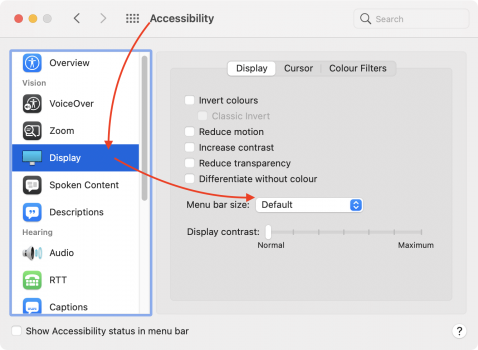You can change the menubar to have a larger size - look within System Preferences and then Accessibility. Look for Display in the left sidebar and on the right side look for the Menu Bar size option and change from Default to Large.
The Time and date is fixed there.
You can however use a third-party clock application still, like Dato or something else you fancy and move that around.
For the default time and date you can in that same breath change it to just having a clock face for its appearance and if you want create a graphics of sorts that you'd rather look at.
Then use PhotoStickies to place that image on top of the menubar and cover the default macOS Big Sur Time and Date.
It will be underneath the graphics and you'll always know that the time and time is just below that little graphics.
I'm not placing everything on Apple allowing to turn on the option of removing Time and Date from the menubar in 11.3, but here's to hoping.