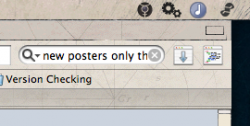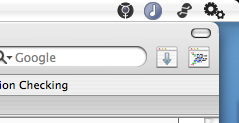So, I just restarted my computer (my first mistake  ) and now all my menulets (that is what they're called, right? The Volume and Displays controls etc) are all gone. Hmm... My applications that run as menulets (DragThing, Konfabulator, Quicksilver) are all still there, but the system ones are gone, as is Unsanity's CeePeeYou. Anybody know where they went and how I can retrieve them?
) and now all my menulets (that is what they're called, right? The Volume and Displays controls etc) are all gone. Hmm... My applications that run as menulets (DragThing, Konfabulator, Quicksilver) are all still there, but the system ones are gone, as is Unsanity's CeePeeYou. Anybody know where they went and how I can retrieve them?
Got a tip for us?
Let us know
Become a MacRumors Supporter for $50/year with no ads, ability to filter front page stories, and private forums.
Menulets gone
- Thread starter stridey
- Start date
- Sort by reaction score
You are using an out of date browser. It may not display this or other websites correctly.
You should upgrade or use an alternative browser.
You should upgrade or use an alternative browser.
Did you check your system preferences for sound and monitors? There is a check box in those that enable the "menulets" as you call them. If not, maybe you have too many things in the menu and it has hidden them (not enough room for all of that stuff). It might come down to one question. Do I need all of that stuff in the menu?
GimmeSlack12 said:Did you check your system preferences for sound and monitors? There is a check box in those that enable the "menulets" as you call them. If not, maybe you have too many things in the menu and it has hidden them (not enough room for all of that stuff). It might come down to one question. Do I need all of that stuff in the menu?
Yes, they're supposed to be there in System Preferences. No, it's not a room issue. Thanks for the suggestions though...
stridey said:*bump*
I really want my menulets back! :'(
Somebody? Anybody? Sorry to keep bumping my own thread... I really will give up eventually.
Try this: Delete the file ~/Preferences/com.apple.systemuiserver.plist (where ~/is your users home folder), reboot and replace your menu items from the desired System Preference panes. 
Mitthrawnuruodo said:Try this: Delete the file ~/Preferences/com.apple.systemuiserver.plist (where ~/is your users home folder), reboot and replace your menu items from the desired System Preference panes.
No luck.
Hey, what do you know? Spotlight's missing too. Amazing that I didn't even notice it gone until now.
I wish I could help.
Have you tried searching the Apple Support forums? They are usually helpful.
Have you tried searching the Apple Support forums? They are usually helpful.
michaelrjohnson said:I wish I could help.
Have you tried searching the Apple Support forums? They are usually helpful.
Indeed I have. They have similar problems, but never with the Spotlight UI missing as well.
What he said.Mitthrawnuruodo said:Ok. Loose the style changer, and try again...
Mitthrawnuruodo said:Ok. Loose the style changer, and try again...
And again, in stunning aqua!
Attachments
Now you can try deleting the above mentioned file, and of course, the usual wonder drug, repairing permissions, then, after a reboot, put your menu bar items back (manually from its respective System Preference pane) and lets see if we cannot get them to stick... 
I would also disable QuickSilver and the other stuff you got up there, at the moment, temporarily, until the other menu items are back, just to avoid any trouble...
I would also disable QuickSilver and the other stuff you got up there, at the moment, temporarily, until the other menu items are back, just to avoid any trouble...
Mitthrawnuruodo said:Now you can try deleting the above mentioned file, and of course, the usual wonder drug, repairing permissions, then, after a reboot, put your menu bar items back (manually from its respective System Preference pane) and lets see if we cannot get them to stick...
I would also disable QuickSilver and the other stuff you got up there, at the moment, temporarily, until the other menu items are back, just to avoid any trouble...
Did the above, with no results.
However, I realized (through Activity Monitor) that SystemUIServer is hung. It hangs at login, and leaves this message in console.log.
2005-08-05 16:40:06.149 SystemUIServer[151] *** -[NSCFBoolean length]: selector not recognized [self = 0xa0728964]
2005-08-05 16:40:06.365 SystemUIServer[151] *** -[NSCFBoolean length]: selector not recognized [self = 0xa0728964]
2005-08-05 16:40:18.168 SystemUIServer[151] *** -[NSCFBoolean length]: selector not recognized [self = 0xa0728964]
2005-08-05 16:40:18.168 SystemUIServer[151] *** NSRunLoop ignoring exception '*** -[NSCFBoolean length]: selector not recognized [self = 0xa0728964]' that raised during posting of delayed perform with target 3074d0 and selector '_loadMenuBarExtras'
Hmmm...
And now, my last post in this thread, just to say that I resolved the issue. com.apple.finder.plist was corrupt and needed to be trashed. After doing so, the system returned to normal.
Register on MacRumors! This sidebar will go away, and you'll see fewer ads.