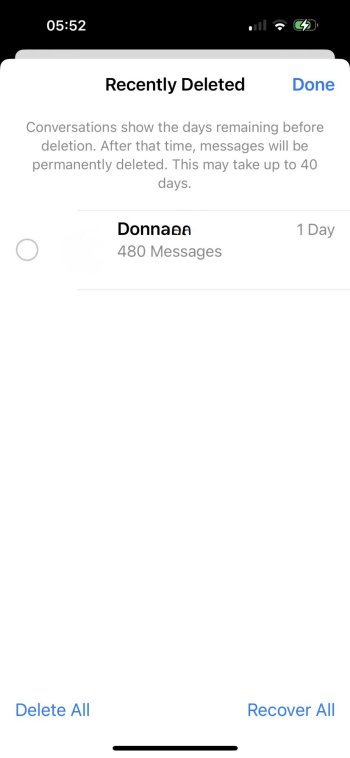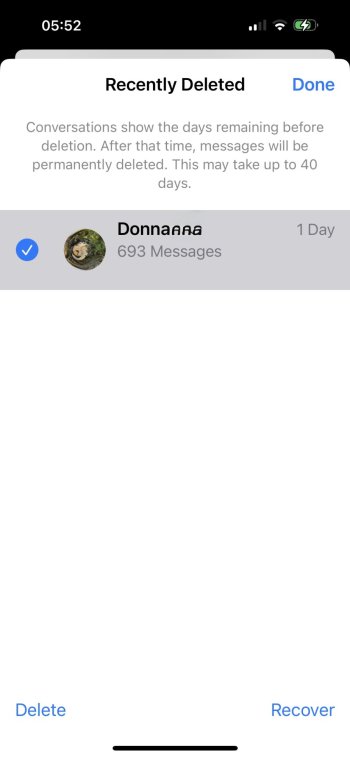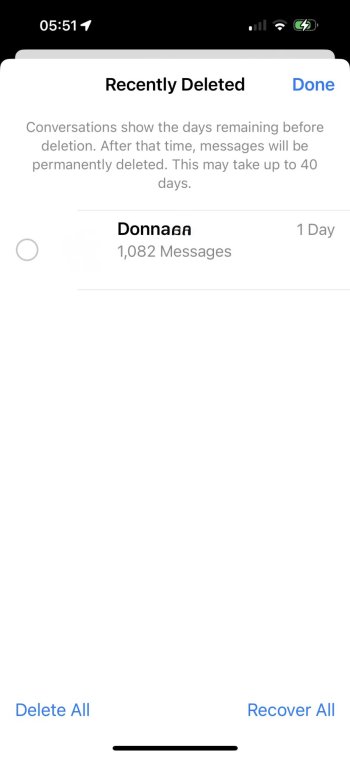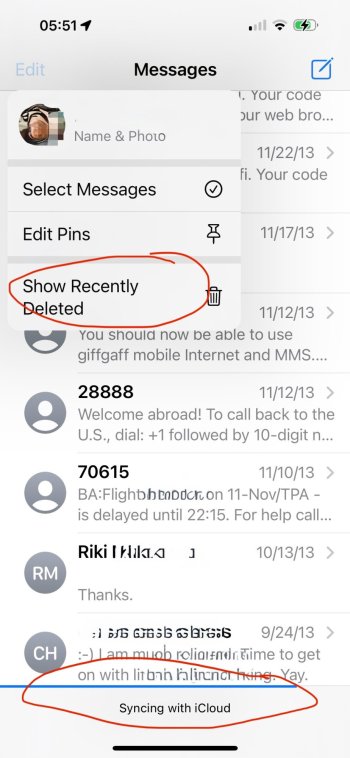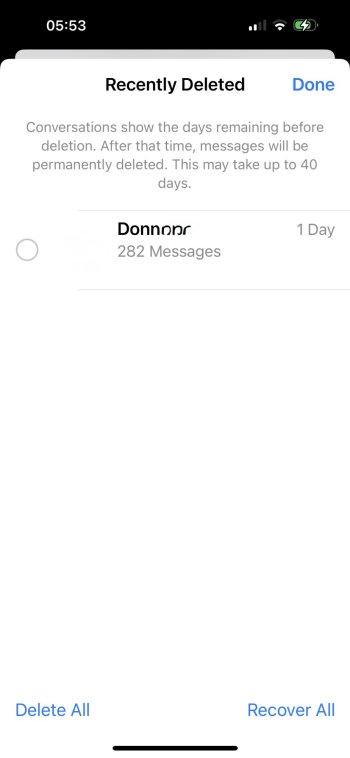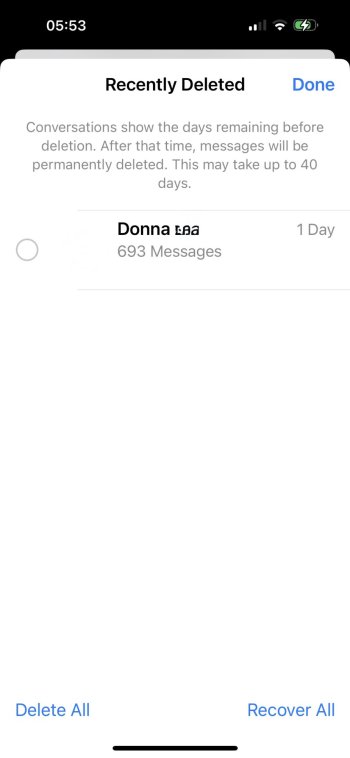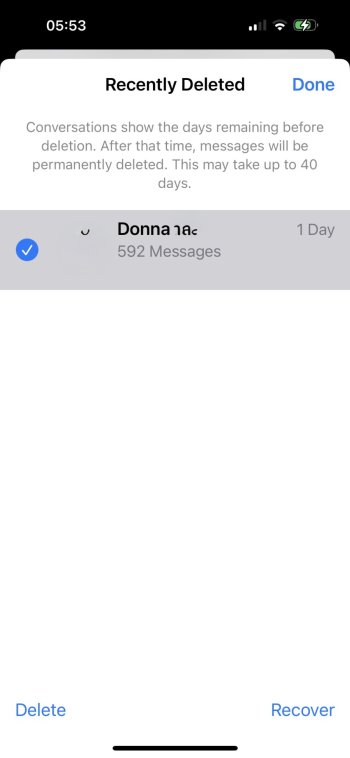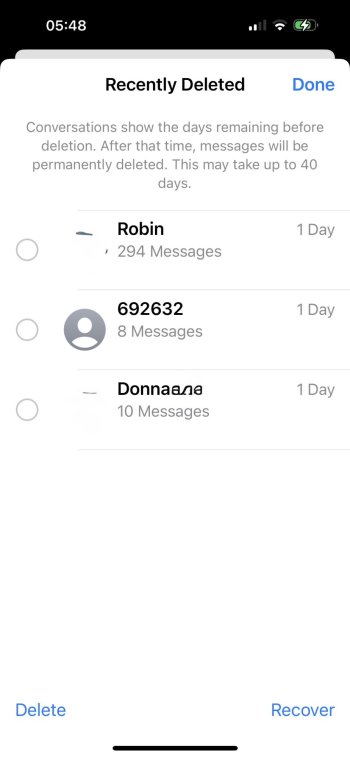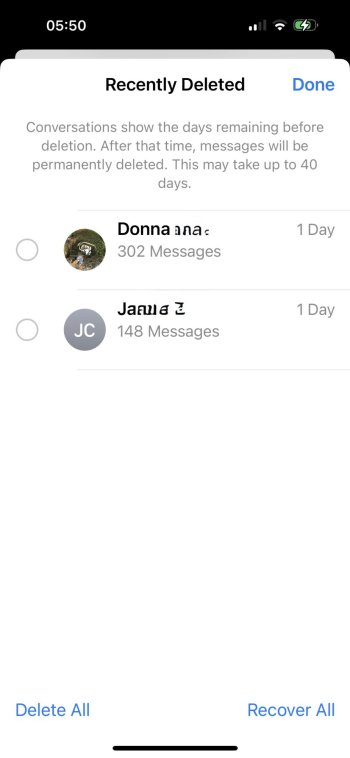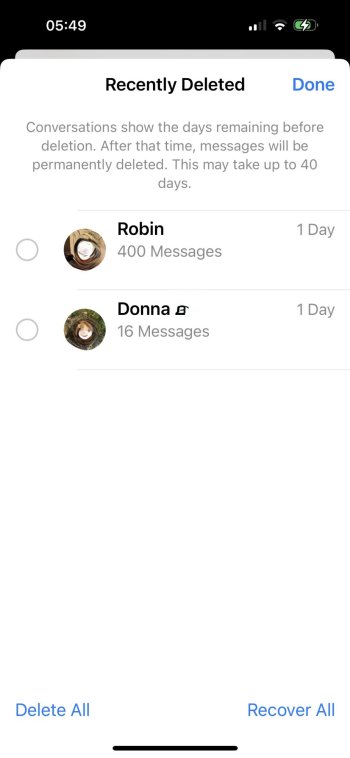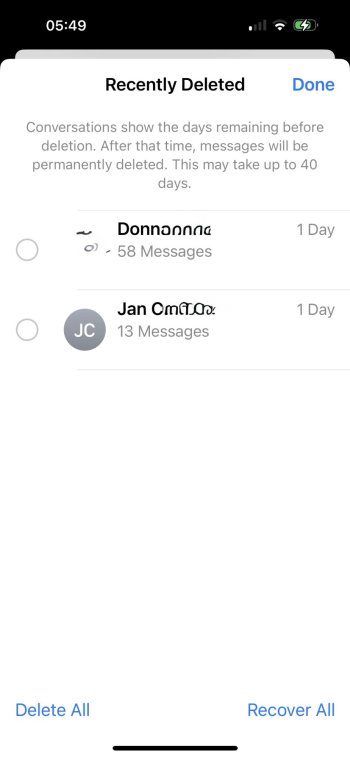I’m trying to find out why I’m losing messages on my iPhone over the last month or so. Especially since migrating over via iPhone to iPhone last week. But this issue started a while ago, every time I sync my messages I end up with many messages in the recently deleted folder. Most if not all with just 1 day left before permanent deletion. I’ve checked all my two devices and they are set for keeping messages forever. My MacBook messages are set not to sync. Even when enabling iCloud sun for messages I can see the recently deleted messages populating in that folder. I press recover all then it populates again. Some messages in the recently deleted folder show thousands of messages between a participant however when pressing recover doesn’t recover them. And as the recently deleted folder populates I continue recovering messages but items still persist populating that folder until sync is complete.
Can anyone tell me what might be going on please ?
Can anyone tell me what might be going on please ?
Last edited: