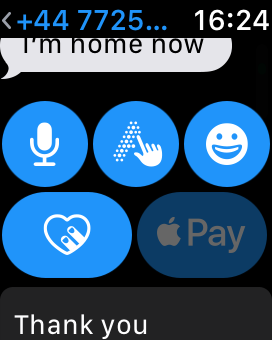Hey all,
Updated both phone and watch to latest iOS12 and OS5 and getting a strange issue in my messages(see attached image) the contact name is not appearing in list, message or notifications :/ anyone else experiencing similar issue or have a solution for a fix?
Thanks
J
Updated both phone and watch to latest iOS12 and OS5 and getting a strange issue in my messages(see attached image) the contact name is not appearing in list, message or notifications :/ anyone else experiencing similar issue or have a solution for a fix?
Thanks
J