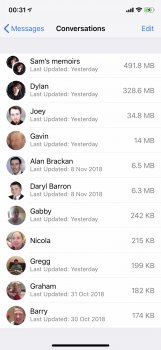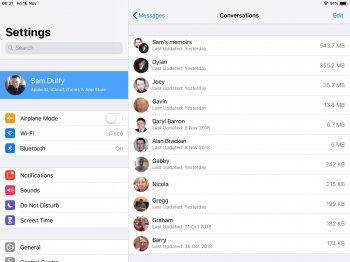Hi Hope all is well just wanted to ask something about messages in iCloud. The feature works amazingly well and I love it but. Just one thing is bugging me. When I go to iCloud settings - Manage Storage- Messages and click into the messages I see a “Conversations” view with my conversations and beside the persons name I see a storage amount telling me how much each is taking up. These storage amounts seem to be different across devices which is surprising considering it works over iCloud. I will attach pictures below so you can see.
So you can see all the same conversations showing but “Sams memoirs” group is showing on iPad as 543.7 mb but “Sams Memoirs” on iPhone is showing as 491.8 mb also “ Dylan” on iPad is showing as 355.2mb and “Dylan" on iPhone is showing as 328.6mb. Which obviously are different amounts.
You can see “Barry” is matching across both 174kb and same with “Gregg” and “Graham”
Any idea what might be going on here- potential bug ?
This use to match perfectly. Again it doesn’t seem to impact on messages appearing on all devices or any deleting from all devices and when a device is set up new they all come back as they are. I am just one of those people who is very touchy with minor details etc
Sorry for bothering you once again its just you have been great addressing small minor little problems so far and helping me find fixes for them
Thanks Very Much
Sam
So you can see all the same conversations showing but “Sams memoirs” group is showing on iPad as 543.7 mb but “Sams Memoirs” on iPhone is showing as 491.8 mb also “ Dylan” on iPad is showing as 355.2mb and “Dylan" on iPhone is showing as 328.6mb. Which obviously are different amounts.
You can see “Barry” is matching across both 174kb and same with “Gregg” and “Graham”
Any idea what might be going on here- potential bug ?
This use to match perfectly. Again it doesn’t seem to impact on messages appearing on all devices or any deleting from all devices and when a device is set up new they all come back as they are. I am just one of those people who is very touchy with minor details etc
Sorry for bothering you once again its just you have been great addressing small minor little problems so far and helping me find fixes for them
Thanks Very Much
Sam