My wife and I are both on the beta. A few betas ago my iMessage conversation with my wife started saying that she has notifications silenced but she doesn’t. She also receives the texts just fine. Any idea how to fix that? I hoped it would disappear with the RC but it didn’t. I submitted feedback in the Feedback app.
Got a tip for us?
Let us know
Become a MacRumors Supporter for $50/year with no ads, ability to filter front page stories, and private forums.
Messages says my wife has notifications silenced but she doesn’t
- Thread starter ggab
- Start date
- Sort by reaction score
You are using an out of date browser. It may not display this or other websites correctly.
You should upgrade or use an alternative browser.
You should upgrade or use an alternative browser.
No but I fixed it. I turned on her DND, turned on Share Across Devices, and then turned Share Focus Status off.Does she have focus turned on?
FYI, I'm running the release version (iOS15.0.1) and have the same issue. This didn't fix it.
This drove me crazy but I figured it out. If you have Share across device activated and another device (e.g. iPad) has DND activated, this message will appear on all devices. Deactivating Share across devices will deactivate the share focus status in messages.
This is in iMessage under the contact:
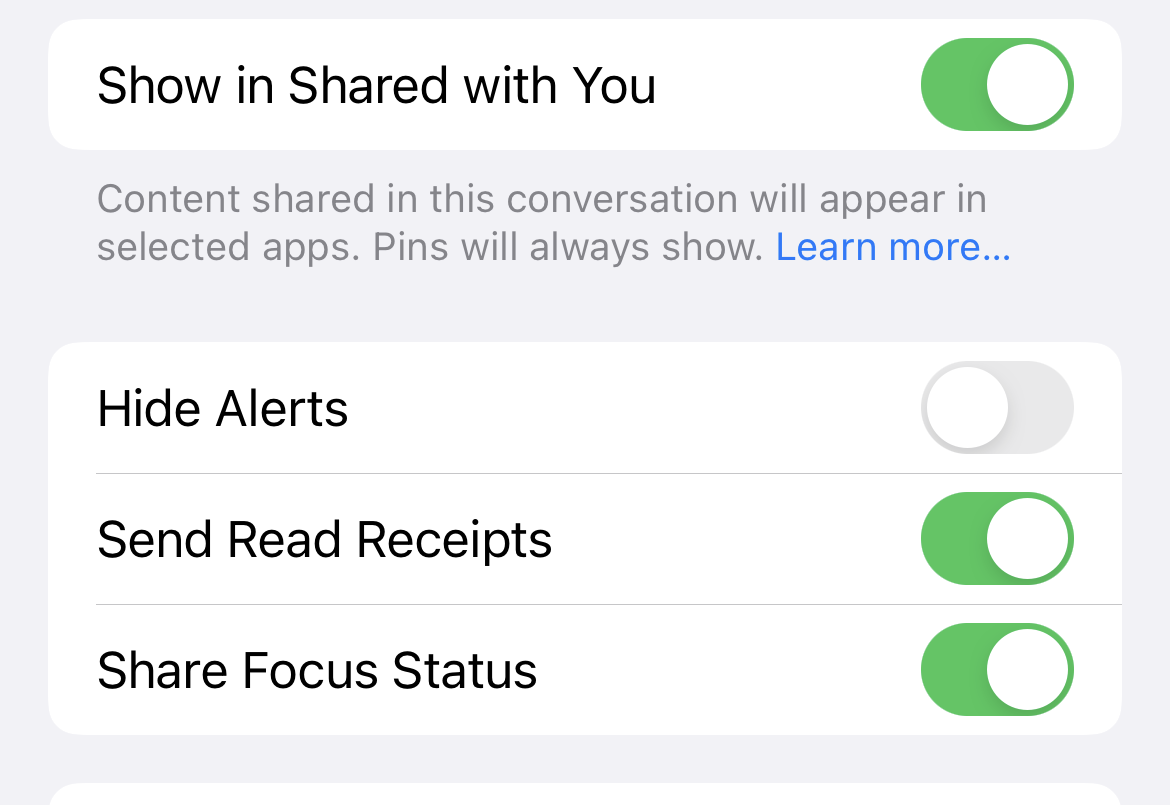
And this is in Focus settings:
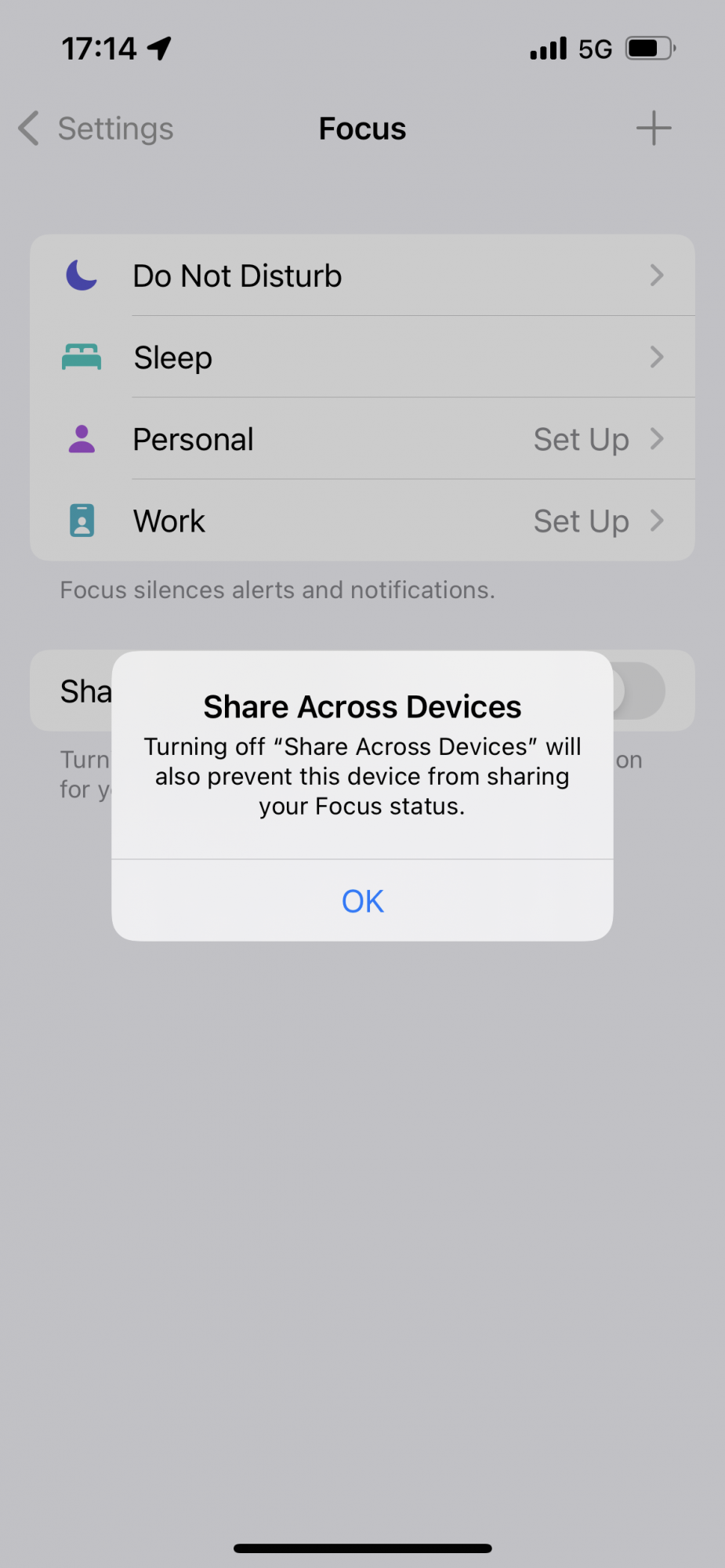
This is in iMessage under the contact:
And this is in Focus settings:
This drove me crazy but I figured it out. If you have Share across device activated and another device (e.g. iPad) has DND activated, this message will appear on all devices. Deactivating Share across devices will deactivate the share focus status in messages.
Tried this with my watch and upgraded all iOS to no avail. BUT I did realize it’s only showing for my favourites who I previously had “share status” enabled for. It’s like the unshare just isn’t registeringThis is in iMessage under the contact:
View attachment 1877012
And this is in Focus settings:
View attachment 1877014
This worked for me. Thanks so much.This drove me crazy but I figured it out. If you have Share across device activated and another device (e.g. iPad) has DND activated, this message will appear on all devices. Deactivating Share across devices will deactivate the share focus status in messages.
Tried this with my watch and upgraded all iOS to no avail. BUT I did realize it’s only showing for my favourites who I previously had “share status” enabled for. It’s like the unshare just isn’t registering
Haha that’s good! I actually accidentally quoted that response from someone else when I was replying that it did *not* work for me lolz ?This worked for me. Thanks so much.
I tired this as well ?
It’s ONLY showing for like 3 ppl (who are in my favourites) but I’ve turned off everything related to focus states.
I might be dumb or something so if someone feels like giving an explicit step by step I’ll be super grateful ???
It’s ONLY showing for like 3 ppl (who are in my favourites) but I’ve turned off everything related to focus states.
I might be dumb or something so if someone feels like giving an explicit step by step I’ll be super grateful ???
July 2022 & this problem still exists. After a few hours of googling and trying all kinds of debugging, I finally figured it out. My iPhone always showed my wife as having notifications silenced. What fixed it was in her phone, go to Focus >> Do Not Disturb > Settings. I added myself into the Allowed Notifications People - and the Notifications Silenced message WENT OFF! Ok, cool, so now I removed myself from the list, toggled it off & on a few times, and it now seems to be working right. iPhone 13 Pro, IOS 15.5.My wife and I are both on the beta. A few betas ago my iMessage conversation with my wife started saying that she has notifications silenced but she doesn’t. She also receives the texts just fine. Any idea how to fix that? I hoped it would disappear with the RC but it didn’t. I submitted feedback in the Feedback app.
Oh, great, this problem reared it’s ugly head on me in the last week, and I can’t get it turned off. Now several people say they get a message saying I have Notifications Silenced when I really don’t. It’s not every iOS user of my contacts either. Just some. What a F.U. Mess! I also don’t use Focus and never have, mostly because I’ve learned that often enough Apple’s fancy-pants clever innovations don’t work correctly and end up being more trouble than worth. Now I have to waste time on this BS. Ugh.
this is still happening to me with my girlfriend and it’s 2023 🙃 her shared focus status is off too so it shouldn’t even be showing up
Register on MacRumors! This sidebar will go away, and you'll see fewer ads.

