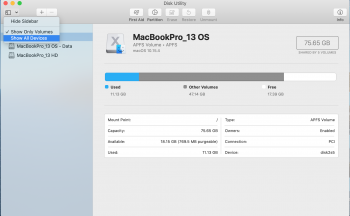Hi
I'm not sure if I messed up and if so how to fix. I was trying to add a partition to an external HDD but in a woozy moment partitioned my HD instead? I might have added a volume ? At least that's what I believe happened. I'm not sure and I enclosed screenshots of the information I have available.
I share the Mac with my wife and we have different accounts on it with different sign-

 ins.
ins.
Can someone interpret what I've done and how to remedy please? I want to get back to my initial situation.
I'm not sure if I messed up and if so how to fix. I was trying to add a partition to an external HDD but in a woozy moment partitioned my HD instead? I might have added a volume ? At least that's what I believe happened. I'm not sure and I enclosed screenshots of the information I have available.
I share the Mac with my wife and we have different accounts on it with different sign-


 ins.
ins.Can someone interpret what I've done and how to remedy please? I want to get back to my initial situation.