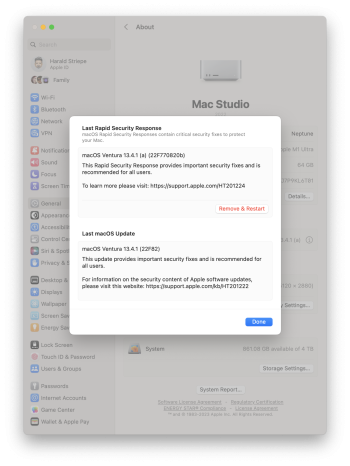I updated macOS Ventura to the Rapid Security Response version 13.4.1 (a), and I notice some unusual behavior with Facebook and Instagram. Facebook displays this Unsupported Browser message and switches to the mobile version of the Facebook site.

Instagram also displays a "This web browser is no longer supported" message.
My version of Safari is 16.5.2 (a).
Setting aside all snark about Mark Zuckerberg and Meta aside, has anyone had the same issue? Does anyone know how to fix it? Thanks.
Instagram also displays a "This web browser is no longer supported" message.
My version of Safari is 16.5.2 (a).
Setting aside all snark about Mark Zuckerberg and Meta aside, has anyone had the same issue? Does anyone know how to fix it? Thanks.