Hi everyone, I am in the process of upgrading my MAC Pro 2010 5.1 to run Mojave.I am currently running MAC OS Sierra. I understand that I need a "Metal" compatible graphics card and Apple recommend various ones including RX Vega 64. Therefore I have been looking at the Sapphire Radeon RX Vega 64 Nitro+ as hopefully a good solution. Just wanted to check if this card is suitable for my MAC Pro Cheese grater.
Got a tip for us?
Let us know
Become a MacRumors Supporter for $50/year with no ads, ability to filter front page stories, and private forums.
Metal compatible Graphics Card for MAC Pro 5.1 upgrade to Mojave
- Thread starter AndyNWuk
- Start date
- Sort by reaction score
You are using an out of date browser. It may not display this or other websites correctly.
You should upgrade or use an alternative browser.
You should upgrade or use an alternative browser.
What work do you need the graphics card for? You can pick up a bargain price Radeon RX580 now for 150 dollars as the Radeon 5600 and 5600XT are coming out Jan 21st. The RX580 runs fine in Mojave. I am in the same boat looking for an upgrade but the vega is very power hungry.
What work do you need the graphics card for? You can pick up a bargain price Radeon RX580 now for 150 dollars as the Radeon 5600 and 5600XT are coming out Jan 21st. The RX580 runs fine in Mojave. I am in the same boat looking for an upgrade but the vega is very power hungry.
Hi, that is an interesting point being "Power Hungry", I am a video editor using AVID Media Composer and want to move up to full 4K/60 editing.
I have recently upgraded my MAC Pro 2009 from 4.1 to 5.1 by installing 2X Intel XEON 5680 3.33 Ghz processors and 64GB of 1333 RAM which work perfectly up to MAC OS Sierra, but to take advantage of 4K/60 editing I really do need to move to at least High Sierra or Mojave which will both work fine with my AVID Editing Software.
But of course I need to upgrade the Graphics Card to be "Metal" compatible.\
I have seen the RX580 used and many people like that card, but was wondering if for a few pounds more if there was anything slightly better than the RX580.
I saw a You Tube video this morning where a guy had installed a VEGA RX VEGA 64 and was discussing Benchmarks in comparison to the RX580 and it was extremely impressive, but I didn't realise it was very power hungry so maybe I need to check the Power Supply I am currently using which is the standard supply as installed by Apple from new.
Andy
AMD RX Vega 64 under macOS
real world speed test results for performance minded Macintosh users
barefeats.com
There is a lot of info out there on graphics cards for MP5.1.
225W is about the limit without doing any kind of mods to power supply of MP5.1.
Even a Radeon RX590 is around 235W so if u put your system under extreme stress it may shut down or you might fry your motherboard. The RX580 is 185W so it is OK.
You want to do 4K video you are going to put a heavy load on your system.
Maybe someone else can chip in here on this thread but long term investment wise you maybe better off with those dual xeons to upgrade to Catalina and go Radeon 5000X series. The driver support is now coming out for 5700/5700XT and Radeon 5800+ cards will come to market later in 2020 I think.
Power consumption is good for these cards. No need to do any mods.
AVID Media Composer needs to be 64 bit to run on Catalina though. If you have lots of 32 bit apps you want to still use it maybe not a good thing to upgrade that far.
5700XT cards are similar performance to Vega 64 ...Radeon 5600XT cards similar performance to RX580/Vega56.
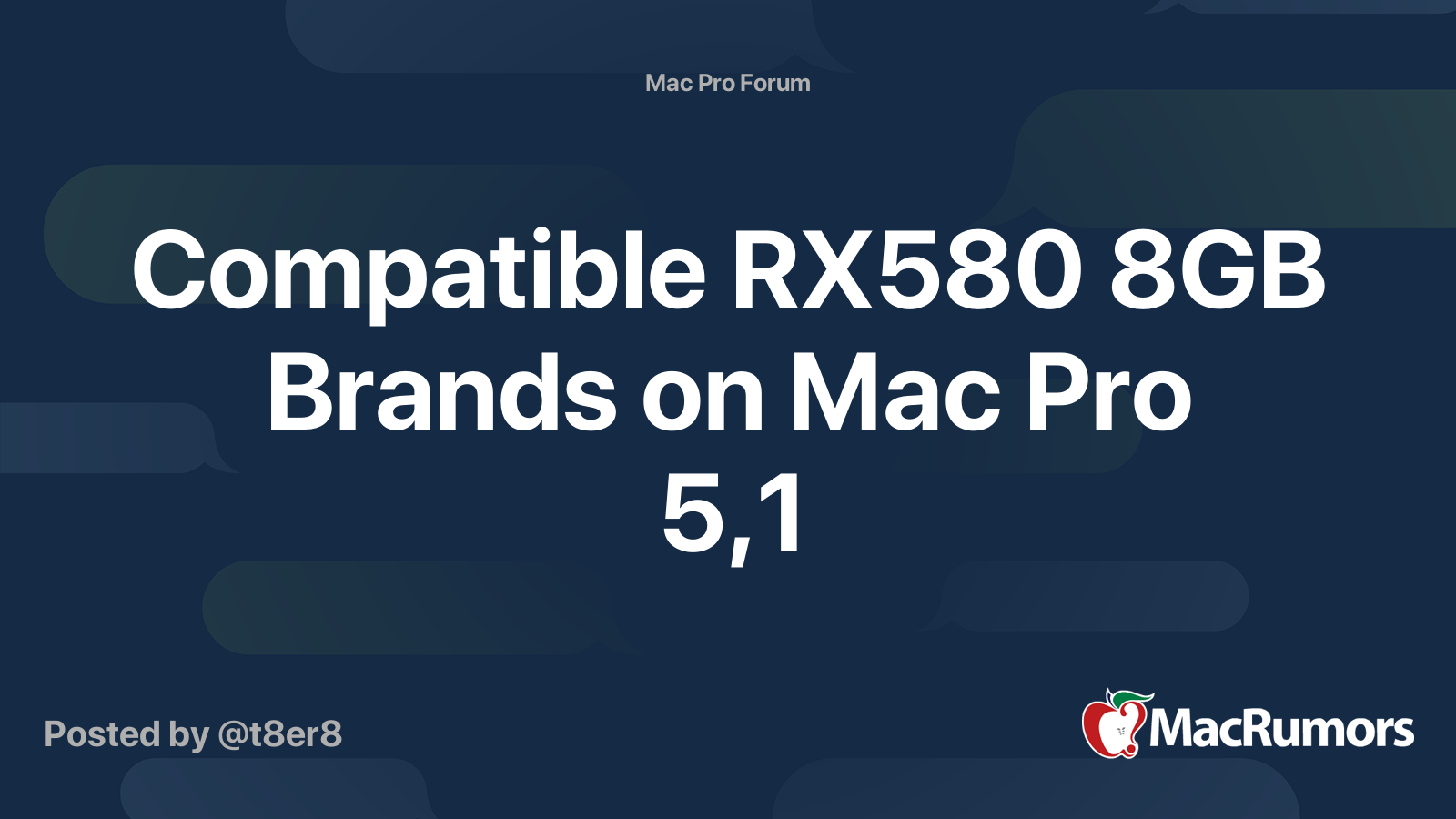
Compatible RX580 8GB Brands on Mac Pro 5,1
I'm upgrading from my Pulse RX560 4GB which is a great mid range card. I want the extra VRAM to do some 1440p gaming I know that the Sapphire Pulse RX580 is the undeniable winner brand for Mac Pro 5,1's but in Canada, especially when looking for 8GB models, I find they're about 40-50 CAD more...
This is another good thread on MR.
tsialex is very knowledgeable on MacPro mods and gives great advice. Hope you find the right card!!
AMD RX Vega 64 under macOS
real world speed test results for performance minded Macintosh usersbarefeats.com
There is a lot of info out there on graphics cards for MP5.1.
225W is about the limit without doing any kind of mods to power supply of MP5.1.
Even a Radeon RX590 is around 235W so if u put your system under extreme stress it may shut down or you might fry your motherboard. The RX580 is 185W so it is OK.
You want to do 4K video you are going to put a heavy load on your system.
Maybe someone else can chip in here on this thread but long term investment wise you maybe better off with those dual xeons to upgrade to Catalina and go Radeon 5000X series. The driver support is now coming out for 5700/5700XT and Radeon 5800+ cards will come to market later in 2020 I think.
Power consumption is good for these cards. No need to do any mods.
AVID Media Composer needs to be 64 bit to run on Catalina though. If you have lots of 32 bit apps you want to still use it maybe not a good thing to upgrade that far.
5700XT cards are similar performance to Vega 64 ...Radeon 5600XT cards similar performance to RX580/Vega56.
Hi, yes your right about Catalina, if we upgraded to that we would lose the use of our 32bit software like Adobe Photoshop CS5 etc. yes its an old program but for the odd graphics its good enough without splashing out paying Adobe a monthly fee for the latest online versions.
Thanks for the power information, it looks like the RX580 is the way to go without having to upgrade the Power Supply in the MAC but was wondering if this card can handle 4K/60 or is it limited to the lower 4K/30?
Will have a look at the specs to see what it can do but several people have gone for this card and seem very happy with it.
Thanks again for all the info and time taken to reply.
Andy
If it helps, I was thinking of going with 5000 series cards myself (and jumping to Catalina) as they are brand new and have lower power consumption but not all cards are yet supported so for now I thought the best way would be to get a dirt cheap 580 card and then upgrade to a 5600XT+ when the prices drop later on in late 2020/early 2021. The best bang for buck RIGHT NOW would be the 580 almost half the price of 5600XT.
Perhaps I can chime into this topic as I own a Mac Pro 5,1 with only 8 core and older E5520 CPUs (roughly the same performance as a Core i3 Coffee Lake in multi-core) and a Radeon RX580 8Gb Sapphire Pulse. I mainly edit video in Davinci Resolve 16 and with 4K/30p source video and I find that the platform is fine for independent movie producers with a good amount of motion graphics, titles, color grading and LUTs. I also use SSDs configured as RAID 0 as well as my 7200 rpm spinners configured to RAID0 and have a RAID 5 Gigabit network drive for archival and footage retrieval. So don't just focus on having the most powerful graphic card.
While having the most powerful card helps you in terms of having a smoother timeline, it won't help you encode and decode HEVC and h.264 material to intraframe, unless you activate AMD hardware acceleration which is only available in Mojave and under certain conditions. Even then, the output quality is what I wouldn't call it professionally acceptable either. So you are bound by your CPU performance which I see you had upgraded to the X5680. All the graphics GPU does is render 3D titles and graphics, motion graphics, color grading and LUTs at manageable speeds. Most people who are serious in editing 4K/60 and higher with Davinci Resolve Studio (which supports multiple GPUs) stay in High Sierra, because you can pair a couple of GTX 1080Ti or Titan X with the Pixlas Mod and Nvidia CUDA drivers to speed up the graphics rendering even more. But then you need the Pixlas Mod to feed more power to the GPUs. The Mac Pro powersupply is rated up to I believe 950-980W and so it does have enough power to drive a Vega 64 or 56 if that's what you want.
A lot of benchmarks you see out there are really for games performance, which don't translate all that well for video editing. Video editing is the sum of your CPU speed + your disk I/O speed + your GPU card. I had met a few indie producers (short film documentary professionals) who are editing 4K/60 material using their older Macbook Pro 2012, albeit transcoding their 4K/60 RAW or interframe HEVC to 2k ProRes so they can work on their timeline with motion graphics using the rather underpowered Macbook Pro 2012 dGPU or iGPU. Even Blackmagic sells the RX580x eGPU, so the RX580 is very capable of working with 4K/60, but you need to really understand the difference working with interframe and intraframe footage in order to harness the speed and power of your current system. Hope this helps.
While having the most powerful card helps you in terms of having a smoother timeline, it won't help you encode and decode HEVC and h.264 material to intraframe, unless you activate AMD hardware acceleration which is only available in Mojave and under certain conditions. Even then, the output quality is what I wouldn't call it professionally acceptable either. So you are bound by your CPU performance which I see you had upgraded to the X5680. All the graphics GPU does is render 3D titles and graphics, motion graphics, color grading and LUTs at manageable speeds. Most people who are serious in editing 4K/60 and higher with Davinci Resolve Studio (which supports multiple GPUs) stay in High Sierra, because you can pair a couple of GTX 1080Ti or Titan X with the Pixlas Mod and Nvidia CUDA drivers to speed up the graphics rendering even more. But then you need the Pixlas Mod to feed more power to the GPUs. The Mac Pro powersupply is rated up to I believe 950-980W and so it does have enough power to drive a Vega 64 or 56 if that's what you want.
A lot of benchmarks you see out there are really for games performance, which don't translate all that well for video editing. Video editing is the sum of your CPU speed + your disk I/O speed + your GPU card. I had met a few indie producers (short film documentary professionals) who are editing 4K/60 material using their older Macbook Pro 2012, albeit transcoding their 4K/60 RAW or interframe HEVC to 2k ProRes so they can work on their timeline with motion graphics using the rather underpowered Macbook Pro 2012 dGPU or iGPU. Even Blackmagic sells the RX580x eGPU, so the RX580 is very capable of working with 4K/60, but you need to really understand the difference working with interframe and intraframe footage in order to harness the speed and power of your current system. Hope this helps.
[automerge]1578589646[/automerge]Perhaps I can chime into this topic as I own a Mac Pro 5,1 with only 8 core and older E5520 CPUs (roughly the same performance as a Core i3 Coffee Lake in multi-core) and a Radeon RX580 8Gb Sapphire Pulse. I mainly edit video in Davinci Resolve 16 and with 4K/30p source video and I find that the platform is fine for independent movie producers with a good amount of motion graphics, titles, color grading and LUTs. I also use SSDs configured as RAID 0 as well as my 7200 rpm spinners configured to RAID0 and have a RAID 5 Gigabit network drive for archival and footage retrieval. So don't just focus on having the most powerful graphic card.
While having the most powerful card helps you in terms of having a smoother timeline, it won't help you encode and decode HEVC and h.264 material to intraframe, unless you activate AMD hardware acceleration which is only available in Mojave and under certain conditions. Even then, the output quality is what I wouldn't call it professionally acceptable either. So you are bound by your CPU performance which I see you had upgraded to the X5680. All the graphics GPU does is render 3D titles and graphics, motion graphics, color grading and LUTs at manageable speeds. Most people who are serious in editing 4K/60 and higher with Davinci Resolve Studio (which supports multiple GPUs) stay in High Sierra, because you can pair a couple of GTX 1080Ti or Titan X with the Pixlas Mod and Nvidia CUDA drivers to speed up the graphics rendering even more. But then you need the Pixlas Mod to feed more power to the GPUs. The Mac Pro powersupply is rated up to I believe 950-980W and so it does have enough power to drive a Vega 64 or 56 if that's what you want.
A lot of benchmarks you see out there are really for games performance, which don't translate all that well for video editing. Video editing is the sum of your CPU speed + your disk I/O speed + your GPU card. I had met a few indie producers (short film documentary professionals) who are editing 4K/60 material using their older Macbook Pro 2012, albeit transcoding their 4K/60 RAW or interframe HEVC to 2k ProRes so they can work on their timeline with motion graphics using the rather underpowered Macbook Pro 2012 dGPU or iGPU. Even Blackmagic sells the RX580x eGPU, so the RX580 is very capable of working with 4K/60, but you need to really understand the difference working with interframe and intraframe footage in order to harness the speed and power of your current system. Hope this helps.
Thank you for that most interesting and informative reply.
It looks like the RX 580 Card will do exactly what I need.
I am not intending doing heavy work in 4K/60 as most of my output still remains in 1920/1080 HD, but was trying to future proof any upgrade I am doing now to be ready for anything that comes in.
From what you said in your last post, would I get much more benefit going for the Vega 56 or even a 64 card or if you was me, would you still opt for the RX580 as the price for this card is very reasonable at this time and maybe I can as suggested even upgrade it later on to a newer 5600XT.
A this stage I would like to try and get my MAC up to using Mojave at least and see how it performs.
Andy
Last edited:
Will a MSI Armor Radeon RX580 upgrade to Mojave and eventually to Catalina. I’m using MP 5,1
Currently running high Sierra
Currently running high Sierra
Hello everyone, please forgive my ignorance but the world fo computing is outside of my wheelhouse and I havent' yet foudn a answer on forum pages.
Will any AMD graphics card work in a 5,1 once the OS is upgraded to 10.15 or will it still need to be flahsed?? I was looking at getting an AMD 5700xt to replace my 980ti. I also see that there are numerous different makes and models for any given graphics card. Can anyone recommend brands to favour/avoid?
I edit a lot of 4k footage in Resolve adn I also use Adobe CCS for photography work but being stuck at OS 10.13 is startign to prevent me from staying current with the applications.
Any guidance is hugely appreciated.
Will any AMD graphics card work in a 5,1 once the OS is upgraded to 10.15 or will it still need to be flahsed?? I was looking at getting an AMD 5700xt to replace my 980ti. I also see that there are numerous different makes and models for any given graphics card. Can anyone recommend brands to favour/avoid?
I edit a lot of 4k footage in Resolve adn I also use Adobe CCS for photography work but being stuck at OS 10.13 is startign to prevent me from staying current with the applications.
Any guidance is hugely appreciated.
Hi,
Check the height of the RX580 GPUs before purchase for use in a Mac Pro 4.1 or 5.1. Many partially block the PCIe slot 2 which is the X16 slot needed for multi NVMe PCIe cards to get disk speeds greater than the 1500mb/s Max of the x4 PCIe slots 3 and 4 which have a shared channel to the CPU. This means that a two NVMe SoftRAID in slots 3 and 4 will be slower than a single NVMe in either slot (tested with Samsung 970 Evo and Pro).
The only RX580 that is completely clear of PCIe slot 2 is Gigabyte Aorus RX580 in either 4 or 8Gb (that I have found). Remember to use a twin 6 pin mini to 8 pin PCIe "Y" power cable to stop the PSU shutting down under load which can happen with a single 6 pin mini to 8 pin power cable.
The final Mojave installer provides the "144" firmware update that makes Mac Pro NVMe bootable with OSX 10.3.6 and later. The earlier Mojave version "140" firmware was also NVMe bootable.
Check the height of the RX580 GPUs before purchase for use in a Mac Pro 4.1 or 5.1. Many partially block the PCIe slot 2 which is the X16 slot needed for multi NVMe PCIe cards to get disk speeds greater than the 1500mb/s Max of the x4 PCIe slots 3 and 4 which have a shared channel to the CPU. This means that a two NVMe SoftRAID in slots 3 and 4 will be slower than a single NVMe in either slot (tested with Samsung 970 Evo and Pro).
The only RX580 that is completely clear of PCIe slot 2 is Gigabyte Aorus RX580 in either 4 or 8Gb (that I have found). Remember to use a twin 6 pin mini to 8 pin PCIe "Y" power cable to stop the PSU shutting down under load which can happen with a single 6 pin mini to 8 pin power cable.
The final Mojave installer provides the "144" firmware update that makes Mac Pro NVMe bootable with OSX 10.3.6 and later. The earlier Mojave version "140" firmware was also NVMe bootable.
Agree Adobe CC not worth it for a few small jobs, but there's now a tonne of 64-bit PS alternatives for a fixed purchase price, and even iPad pro apps that can do the basics of what CS5 can do.…would lose the use of our 32bit software like Adobe Photoshop CS5 etc. yes its an old program but for the odd graphics its good enough without splashing out paying Adobe a monthly fee for the latest online versions.
I don't know abut there is a site called eGPU and it has lists of macOS compatible cards IIRC.Hello everyone, please forgive my ignorance but the world fo computing is outside of my wheelhouse and I havent' yet foudn a answer on forum pages.
Will any AMD graphics card work in a 5,1 once the OS is upgraded to 10.15 or will it still need to be flahsed?? I was looking at getting an AMD 5700xt to replace my 980ti. I also see that there are numerous different makes and models for any given graphics card. Can anyone recommend brands to favour/avoid?
I edit a lot of 4k footage in Resolve adn I also use Adobe CCS for photography work but being stuck at OS 10.13 is startign to prevent me from staying current with the applications.
Any guidance is hugely appreciated.
I have a Mac Pro 2009 upgraded to 5.1 and I use it for audio production. I don’t do video production on it so I don’t need anything great but I do need to upgrade the it to something that will allow me to run Mojave. Also one of my audio plugins won’t render without a video card that supports metal. I don’t have a huge budget so does anyone know the best option for the most cost effective card that will get me there? Hopefully without much or any tweaking as I’m not very experienced with that type of stuff. Thanks!
Have a read here:

 forums.macrumors.com
forums.macrumors.com
GPU Compatibility List for cMP
Content: 1. Summary 2. Information on common GPUs that can be used in cMP 3. GPU power consumption 4. Color compatibility 5. Flashing nuances 6. What to choose? 7. Useful links. 1. Summary 1.1. There are 50+ GPU types that are compatible with cMP (classic MacPro = Mac Pro 1.1-5.1/...
I don't anything fancy, I use my Mac Pro 5,1 strictly for Pro Tools audio recording/production. I really just need Metal and Mojave compatibility as some of plugins don't render without Metal compatibility. I'm looking for the cheapest option. Will a Sapphire Pulse Radeon RX 580 8GB suffice? Looks like I can get a used one for around $100.
Pulse is fine for MP5.1 and Mojave. Just note that it's a tad thick in height so it may be a tight fit if you already have other PCI boards in place in the upper level PCI slot.I don't anything fancy, I use my Mac Pro 5,1 strictly for Pro Tools audio recording/production. I really just need Metal and Mojave compatibility as some of plugins don't render without Metal compatibility. I'm looking for the cheapest option. Will a Sapphire Pulse Radeon RX 580 8GB suffice? Looks like I can get a used one for around $100.
Exactly the same setup here. Did you find a compatible card to work in your system?I don't anything fancy, I use my Mac Pro 5,1 strictly for Pro Tools audio recording/production. I really just need Metal and Mojave compatibility as some of plugins don't render without Metal compatibility. I'm looking for the cheapest option. Will a Sapphire Pulse Radeon RX 580 8GB suffice? Looks like I can get a used one for around $100.
I rather start my discussion here than opening a new thread. I'm probably going to buy a MacPro 5.1 (2010) for around 150$ (which I think is a good buy) and want to upgrade to Monterey via Open Core Legacy Patcher. Which GPU will be enough for it? I don't have any overview. I don't need it for heavy video rendering, I'm just going with audio and picture editing.
Register on MacRumors! This sidebar will go away, and you'll see fewer ads.

