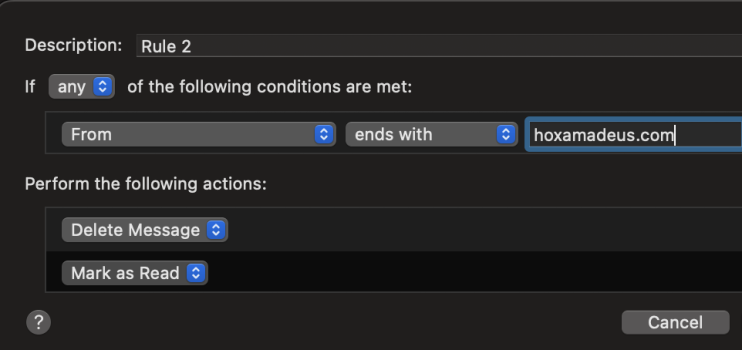I'm in the process of setting up a new Mac without Migration Assistant. I've been looking for a method to locate the email addresses I've added to Apple Mail's Blocked Senders list so I can back them up and then restore on the new Mac.🤞
Unfortunately, the luxurious feature to export or copy the list didn't make the cut for development... so we are left to start over with each new Mac when Migration Assistant isn't used. Actually, I don't even know if they would be successfully migrated then.
Anyway, I would think they exist as text somewhere??? Anyone had any luck with this one?
Unfortunately, the luxurious feature to export or copy the list didn't make the cut for development... so we are left to start over with each new Mac when Migration Assistant isn't used. Actually, I don't even know if they would be successfully migrated then.
Anyway, I would think they exist as text somewhere??? Anyone had any luck with this one?