No no no...
It's a line in and you CAN plug any microphone into it and it works fine. Any audio input device works fine in a line in - you might just need to adjust levels in the system settings for the line.
I use professional grade RODE microphones plugged into the Mini line in port and it's no problem.
I swap it out with other audio recording products, and it's never an issue using the microphone.
WHen you have the microphone plugged in, and the input level is maxed, does the volume meter move at all when you test the mic?
Also you can see my input level is set high, that's because for some reason the input seems to naturally be lower on the Mini than my MBP. On the MBP I only need it set to half way to achieve the same volume.
So that is why I suggest cranking the input level and seeing if there's any movement on the meter....
If nothing registers then try resetting the PRAM on your mini. Might just be a hardware glitch that can be fixed easily.
Finally - if you do decide to go the USB route - I do use a Griffen iMic on my Macbook Air when travelling with no issues.
Hope you get it worked out....


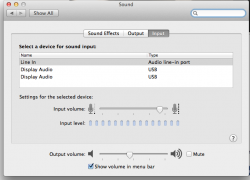
 apple.
apple.