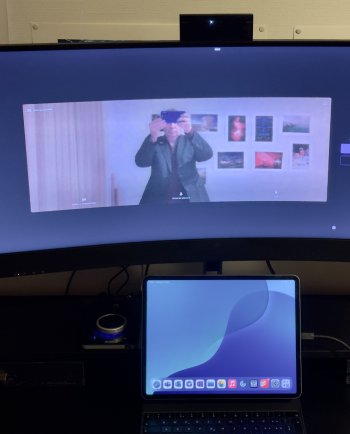In iPadOS 18 Beta, I noticed that Microsoft Teams now supports an external video camera. Is this a feature of iPadOS 18 or a newer version of Microsoft Teams? Apple's FaceTime has supported this since iPadOS 17.
But I noticed that iPadOS 18 now supports more different external cameras. Including in FaceTime. This is definitely an iPadOS thing.
But I noticed that iPadOS 18 now supports more different external cameras. Including in FaceTime. This is definitely an iPadOS thing.
Last edited: