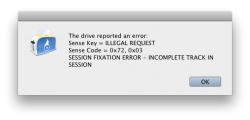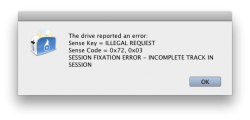Got a tip for us?
Let us know
Become a MacRumors Supporter for $50/year with no ads, ability to filter front page stories, and private forums.
Mid-2009 Mac Mini C2D - Can't Burn CD's
- Thread starter Krafty
- Start date
- Sort by reaction score
You are using an out of date browser. It may not display this or other websites correctly.
You should upgrade or use an alternative browser.
You should upgrade or use an alternative browser.
Yes.Have you recently changed brands of CD media? Audio or data CD? Can you burn a CD with Finder?
Audio (MP3 CD).
Havent tried that.
I've tried a CD-RW beforehand and got the same result.It could be the brand of media, do you have another you could try?
I've tried a CD-RW beforehand and got the same result.
Are the CDs and the CD-RWs the same brand? When you're getting the errors are you burning the same songs? Could there be corrupt song(s) involved that are causing the errors?
No.Are the CDs and the CD-RWs the same brand? When you're getting the errors are you burning the same songs? Could there be corrupt song(s) involved that are causing the errors?
CD-R is Memorex
CD-RW is Verbium (sp?)
Somewhat, I added some new songs.
And how to tell if they're corrupt? I mean, they play just fine.
EDIT: Turns out its not reading any CDs now.
Last edited:
No.
CD-R is Memorex
CD-RW is Verbium (sp?)
Somewhat, I added some new songs.
And how to tell if they're corrupt? I mean, they play just fine.
EDIT: Turns out its not reading any CDs now.
That doesn't sound good. The only other things I can think of off the top my head is to zap the PRAM and if that doesn't work to try one of those optical cleaning discs in case it's dirty.
One other thing to try is to blow out the burner with some air and burn at a sower speed. It has worked for me in the past.
I tried burning at 4X and still got the error. Is there something recommended for blowing it out? Cause I'm not sure if any air can get past the covering at the front.One other thing to try is to blow out the burner with some air and burn at a sower speed. It has worked for me in the past.
If not, I'll get the DVD cleaner.
I suspect that most of the other people on this forum will have better data than I, but even so, let me share with you what I did in your case.
My internal optical drive to my 2.0 GHz (macmini2,1) was gradually failing, and the next best thing to toast. I happened to have an old 5.25" bay external USB case lying around that I wasn't using, and went to the local MicroCenter store. (_NOT_ Best Buy!) Their sales person gave me two or three options. One of the options was to purchase either an Asian-OEM-Brand-name-I-can't-remember-that-started-with-an-"M", or to buy the Pioneer "DVD-RW DVR-K06" optical drive. I chose the Pioneer. These two drives apparently are the only ones that have the needed Firmware built into their circuitry so that they can work with a Mac.
For me, this has turned out to be the cheaper solution to replacing the internal drive, and it's probably faster, more durable, etc., etc., etc....
Your milage may vary.
My internal optical drive to my 2.0 GHz (macmini2,1) was gradually failing, and the next best thing to toast. I happened to have an old 5.25" bay external USB case lying around that I wasn't using, and went to the local MicroCenter store. (_NOT_ Best Buy!) Their sales person gave me two or three options. One of the options was to purchase either an Asian-OEM-Brand-name-I-can't-remember-that-started-with-an-"M", or to buy the Pioneer "DVD-RW DVR-K06" optical drive. I chose the Pioneer. These two drives apparently are the only ones that have the needed Firmware built into their circuitry so that they can work with a Mac.
For me, this has turned out to be the cheaper solution to replacing the internal drive, and it's probably faster, more durable, etc., etc., etc....
Your milage may vary.
Well, I just sold the Mini today, but prior to selling I opened it up to switch the hard drive, and gave a few good blows (no sexual pun intended) to the drive.
After booting and popping in a CD, the desktop picked it up, so I guess it just had some dust on the eye.
Thanks for the responses.
After booting and popping in a CD, the desktop picked it up, so I guess it just had some dust on the eye.
Thanks for the responses.
Register on MacRumors! This sidebar will go away, and you'll see fewer ads.