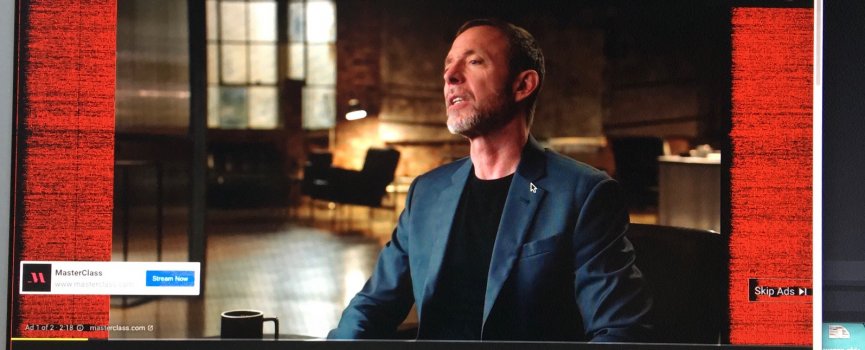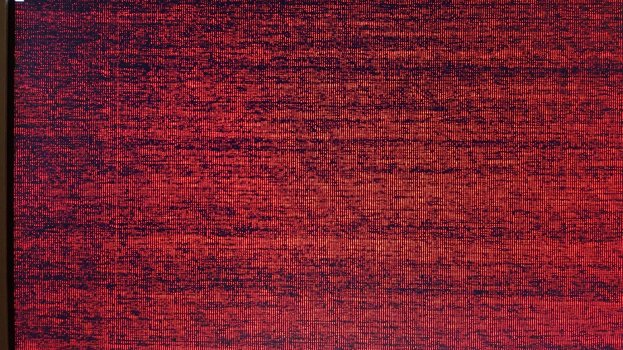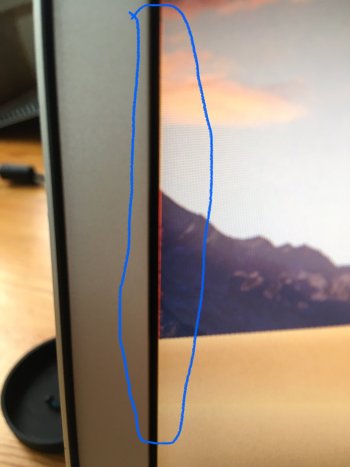Hi,
I am running a mid 2012 15" a1286 MBPro with a standard glossy 1440 x 900 resolution.
I have decided to do an upgrade on the screen and got myself a late 2011 hires matte display with 1650 x 1050 resolution.
I replaced the screen and needed to do some small changes on the LVDS cable so it would fit into the mid 2012 connector.
After doing the changes I started up the machine and got some funny artifacts (screenshots attached).
They went away after a while and I thought that was it then.
But after starting up the machine today those artifacts are back again.
I connected the old screen to check if I shot the GPU but with the old screen everything works as it should.
Also when connected to an external thunderbolt display (after doing the switch to the matte display) the screen showed no issues on the thunderbolt display.
Therefore I can safely exclude a faulty GPU.
I just hope it is not a faulty LVDS cable as I don't want to mess with display disassembly.
What I have not done yet is a new install of mac OS and would like to avoid it if possible as I have a lot of programs on my drive and transferring them onto the new OS won't be that easy I believe. Or maybe it is and some of you know how to handle it.
Anyway,
it looks to ma like a software issue driver maybe?)
If anyone could vome up with a suggetion what else I can try - you are very welcome.
I am running a mid 2012 15" a1286 MBPro with a standard glossy 1440 x 900 resolution.
I have decided to do an upgrade on the screen and got myself a late 2011 hires matte display with 1650 x 1050 resolution.
I replaced the screen and needed to do some small changes on the LVDS cable so it would fit into the mid 2012 connector.
After doing the changes I started up the machine and got some funny artifacts (screenshots attached).
They went away after a while and I thought that was it then.
But after starting up the machine today those artifacts are back again.
I connected the old screen to check if I shot the GPU but with the old screen everything works as it should.
Also when connected to an external thunderbolt display (after doing the switch to the matte display) the screen showed no issues on the thunderbolt display.
Therefore I can safely exclude a faulty GPU.
I just hope it is not a faulty LVDS cable as I don't want to mess with display disassembly.
What I have not done yet is a new install of mac OS and would like to avoid it if possible as I have a lot of programs on my drive and transferring them onto the new OS won't be that easy I believe. Or maybe it is and some of you know how to handle it.
Anyway,
it looks to ma like a software issue driver maybe?)
If anyone could vome up with a suggetion what else I can try - you are very welcome.