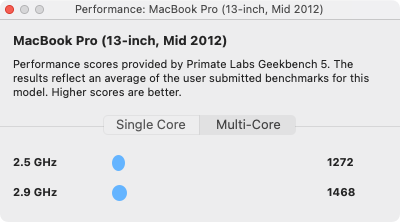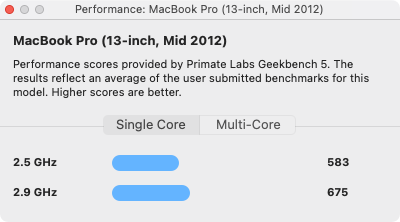Hi guyd
I hv a MBP mid 2012 i5 with ssd and maxed out ram. I’ve been offered the i7 model for £200.
Is it worth buying the i7 model for £200, swapping my ssd and ram into the i7? Would there be that much difference? Both r quite old now obviously
I hv a MBP mid 2012 i5 with ssd and maxed out ram. I’ve been offered the i7 model for £200.
Is it worth buying the i7 model for £200, swapping my ssd and ram into the i7? Would there be that much difference? Both r quite old now obviously